AWS CodeCommit
AWS has recently launched a new service which is now available generally. AWS CodeCommit is the service we would be talking briefly about in this blog.
AWS CodeCommit hosts private Git repositories. You can Store code & any other type of file with AWS CodeCommit. It follows Git standards & can be used with other tools for Git. This will definitely replace the private repositories in firms because of their tedious maintenance.
According to AWS the main benefits of using CodeCommit are:-
- Fully managed AWS service.
- Code is stored securely.
- Integration with other AWS & third party services.
- Migration from other repositories is fairly easy.
- Use of previously well known & popular Git tools.
Working of AWS CodeCommit can be easily understood with the help of the below figure:-
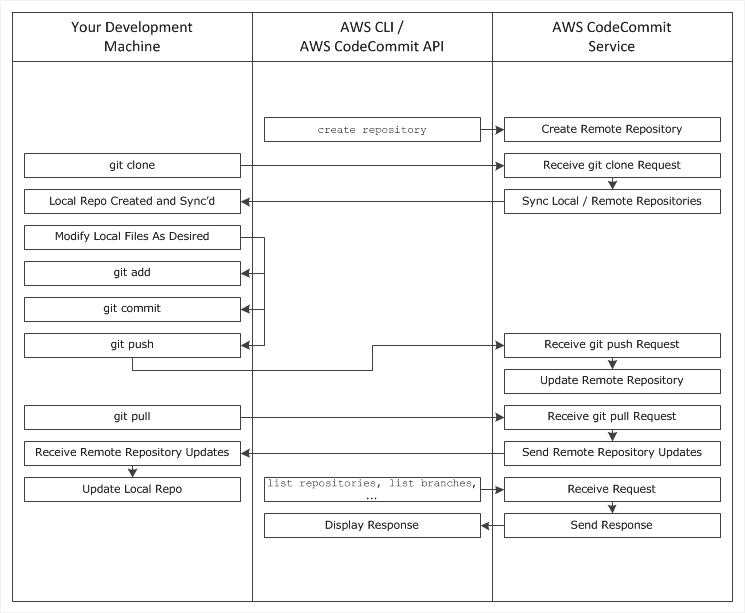
(Image Source:- AWS Documentation)
Also, with AWS CodeCommit you can use both the AWS CLI & the basic Git commands giving it more flexibility.
We will now go through a quick demo on how to create a CodeCommit repository & use it. Just go to CodeCommit Service from your AWS Console.
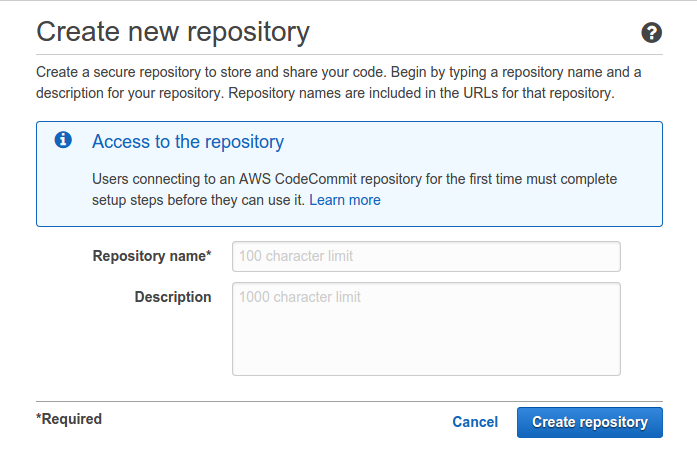
Click on create repository. Enter the name & description according to your needs.
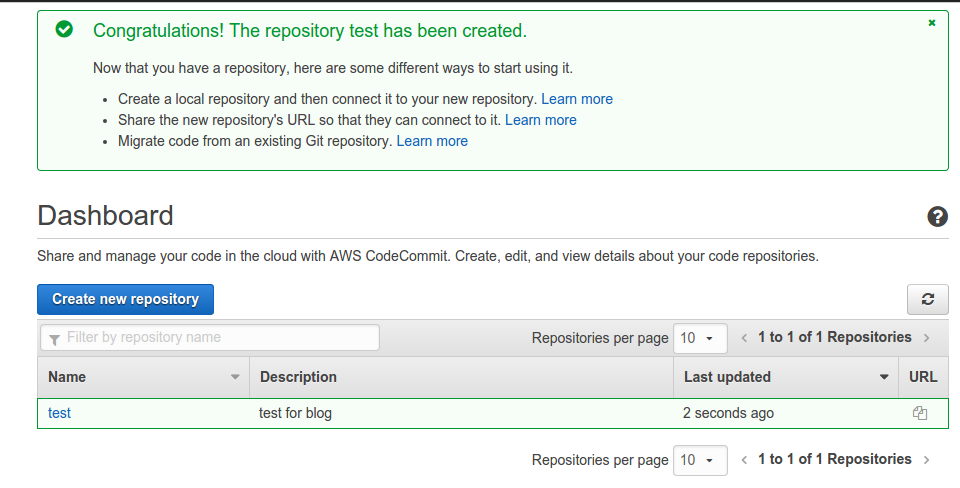
A new repository will be created.
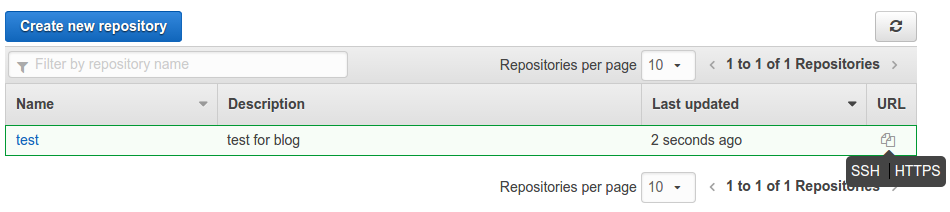
Now, to use this AWS repo you can connect via SSH or HTTPS. Click the Icon below URL column.
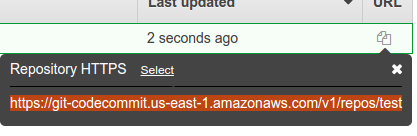
[js]
git clone https://git-codecommit.us-east-1.amazonaws.com/v1/repos/test test
[/js]
test– directory git will create in your current directory & clone the repository into that.
You can take a look at the overview as well:-
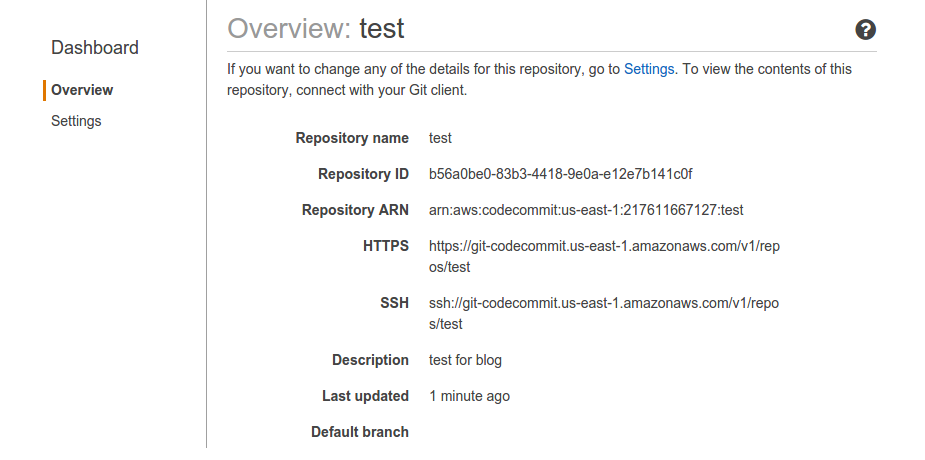
Then, you can just git clone the repository & start adding, committing, pushing to & pulling from the repository.
[js]
git add
git commit
git push
git pull
[/js]
The main benefits of AWS Code Commit are again that it is an AWS managed service so you need not worry about the availability, scalability etc.
Regarding pricing, according to AWS Documentation :-
- $1 per active user per month.
For every active user, your account receives for that month:
- 10 GB-month of storage
- 2,000 Git requests
Unused storage and Git requests do not accumulate. If you need more storage or Git requests for your users, additional storage will be charged at:
- $0.06 per GB-month
- $0.001 per Git request
Many people would definitely be adopting this service of AWS & I personally would love to use it. If you plan on migrating existing repository to AWS CodeCommit you can click on migration. Also, an advanced user guide is available in AWS Documentation.




Pingback: THIS WEEK IN AWS, July 25 2015 – This Week In AWS | Amazon Web Services