Email Tracking using MailGun with Grails application
Many times we need to track whether the email is open/deliver/read by users, sent from our application. After analyzing, I concluded that MailGun provides email tracking services that i used with my grails application and thought it worth sharing.
There are two ways to send messages using MailGun:
#1. HTTP API
#2. SMTP
I have used HTTP API and MailGun uses Jersey Request Builder.So, add following dependency:
[java]
compile ":jersey-request-builder:1.2.1"
[/java]
The steps involved in using MailGun by Rackspace in our grails application are as:-
#1.SignUp With MailGun:
SignUp with Mailgun HERE and you will get the following code.
[java]
public static ClientResponse SendSimpleMessage() {
Client client = Client.create();
client.addFilter(new HTTPBasicAuthFilter("api",
"${YOUR_API_KEY}"));
WebResource webResource =
client.resource("https://api.mailgun.net/v2/${YOUR_MAILGUN_SUB_DOMAIN}/messages");
MultivaluedMapImpl formData = new MultivaluedMapImpl();
formData.add("from", "Mailgun Sandbox <postmaster@${YOUR_MAILGUN_SUB_DOMAIN}>");
formData.add("to", "${EMAIL_ID_YOU_WANT_TO_SEND_TO}");
formData.add("subject", "Hello ${ACCOUNT_NAME_YOU_REGISTERED_WITH}");
formData.add("text", "Congratulations ${ACCOUNT_NAME_YOU_REGISTERED_WITH}, you just sent an email with Mailgun! You are truly awesome! You can see a record of this email in your logs: https://mailgun.com/cp/log . You can send up to 300 emails/day from this sandbox server. Next, you should add your own domain so you can send 10,000 emails/month for free.");
return webResource.type(MediaType.APPLICATION_FORM_URLENCODED).
post(ClientResponse.class, formData);
}
[/java]
#2.Log In to MailGun here and go to Logs section.And enter a call back url on which mailgun let’s you know about Delivery of messages and also you can a enter a call back for failed messages, as can be seen in following image:
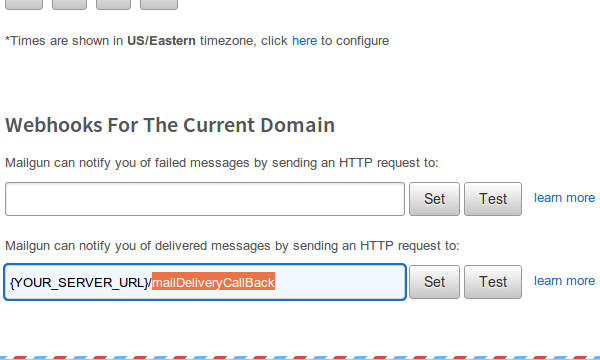
#3.Similary go to Tracking section.And enter a call back url on which mailgun let’s you know about Opens event of messages and also you can a enter a call back for Clicks event messages, as can be seen in following image:
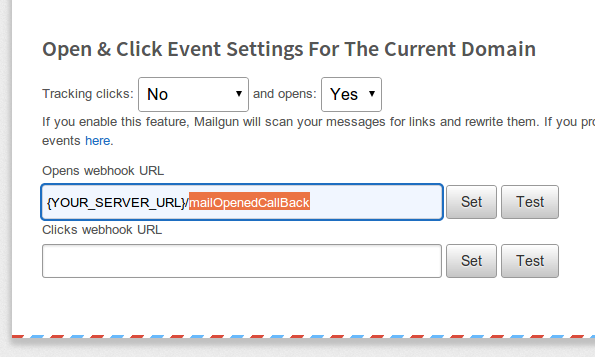
#4.Add following actions to send mails through MailGun and to handle callBacks provided to MailGun.
a) action to send mail-
[java]
def sendSimpleMessage() {
log.debug "::::Exceuting mail::::"
Client client = Client.create();
client.addFilter(new HTTPBasicAuthFilter("api",
"${grailsApplication.config.mailGun.api}"));
WebResource webResource =
client.resource("${grailsApplication.config.mailGun.webResource}");
MultivaluedMapImpl formData = new MultivaluedMapImpl();
formData.add("from", "${grailsApplication.config.mailGun.mail.from}");
formData.add("to", "${EMAIL_ID_YOU_WANT_TO_SEND_TO}");
formData.add("subject", "Hello MediaIQ");
formData.add("text", "Congratulations, you just sent an email with Mailgun!");
//use html instead text for sending html content
formData.add("o:tracking", true);
//Set this to true to track opens event
webResource.type(MediaType.APPLICATION_FORM_URLENCODED).
post(ClientResponse.class, formData);
render "success"
}
[/java]
b) action to handle delivery call back-
[java]
def mailDeliveryCallBack() {
boolean isMailSent = false
List headerData = (JSON.parse(params.get("message-headers").toString())) as List
headerData.each { List header ->
if (header[0] == "Received") {
isMailSent = true
} else if (header[0] == "To") {
User user = User.findByEmail(header[1].toString())
user.isMailSent = true
user.save()
}
}
}
[/java]
b) action to handle opens call back-
[java]
def mailOpenedCallBack() {
boolean isMailOpened = false
isMailOpened = params.get("event").toString().equals("opened")
User user = User.findByEmail(params.get("recipient").toString())
user.isMailOpened = isMailOpened
user.save()
}
}
[/java]
This worked for me.
Hope it helps.
Useful Links:
http://documentation.mailgun.com/user_manual.html
Cheers!!!
Vivek Garg
vivek.garg@intelligrape.com
www.intelligrape.com
My LinkedIn
MORE BLOGS BY ME




It works! Tnx 😉