Custom table migration from Drupal 7 to 8
Custom table migration is slightly different from Content migration. We can migrate Custom table data from Drupal 7 to 8 by using simple steps. Before discussing those steps, we should know which modules are necessary to migrate data.
Necessary modules
- Migrate
- Migrate Drupal
- Migrate Drupal UI
- Migrate Plus
- Migrate Tools
- Drupal Upgrade
We can use these modules according to our requirements, a few more modules are also available for migration. So, let’s get back to the custom module migration. Let’s create a directory (Custom Table Migration) under our migration directory.
The structure will look like:
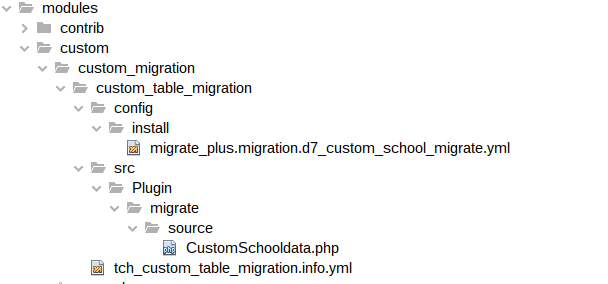
In the Custom Table Migration directory, we will create config & src directory with one yml file custom_table_migration.info.yml
In the custom_table_migration.info.yml file, we write our code like.
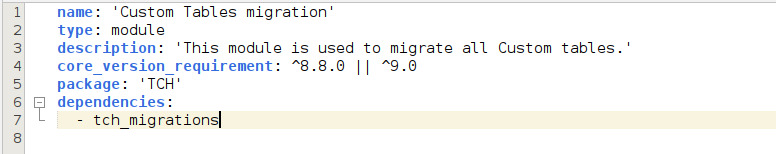
Now we need to create the main configuration file.
modules/custom_migration/custom_table_migration/config/install/migrate_plus.migration.d7_custom_school_migrate.yml
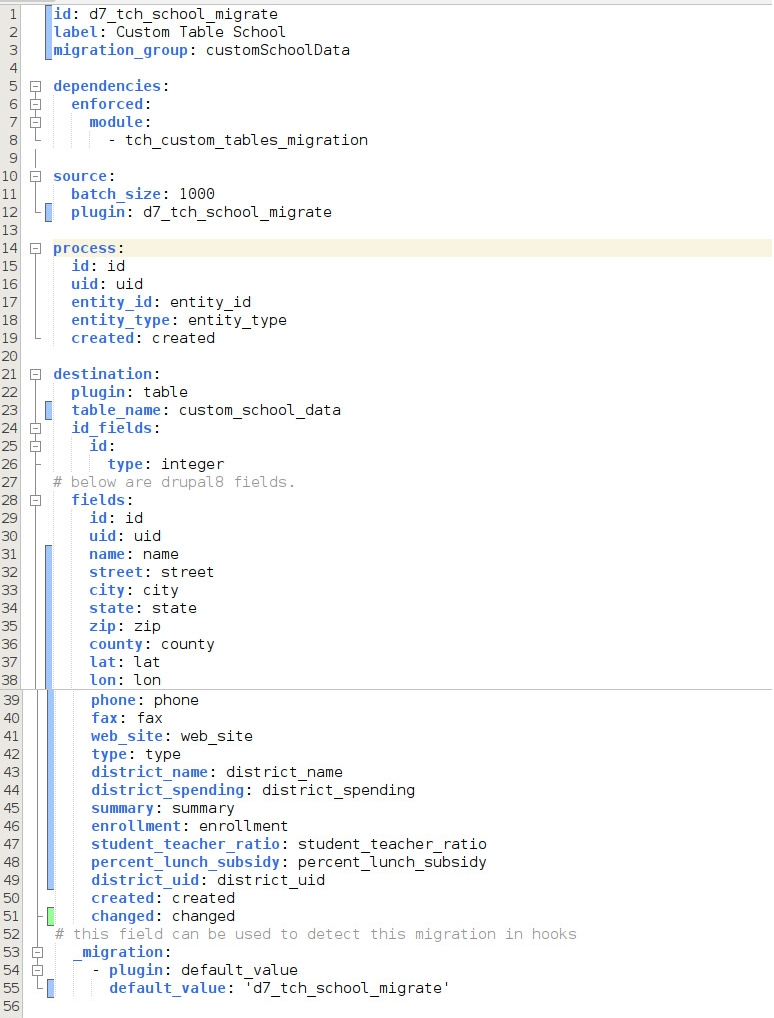
In the Destination section, we need to define plugin: table and table_name : custom_school_data
Now we will create a file for our Source Plugin. In this file, we need to implement both the query() and prepareRow() methods.
modules/custom_migration/custom_table_migration/src/Plugin/migrate/source/CustomSchoolData.php
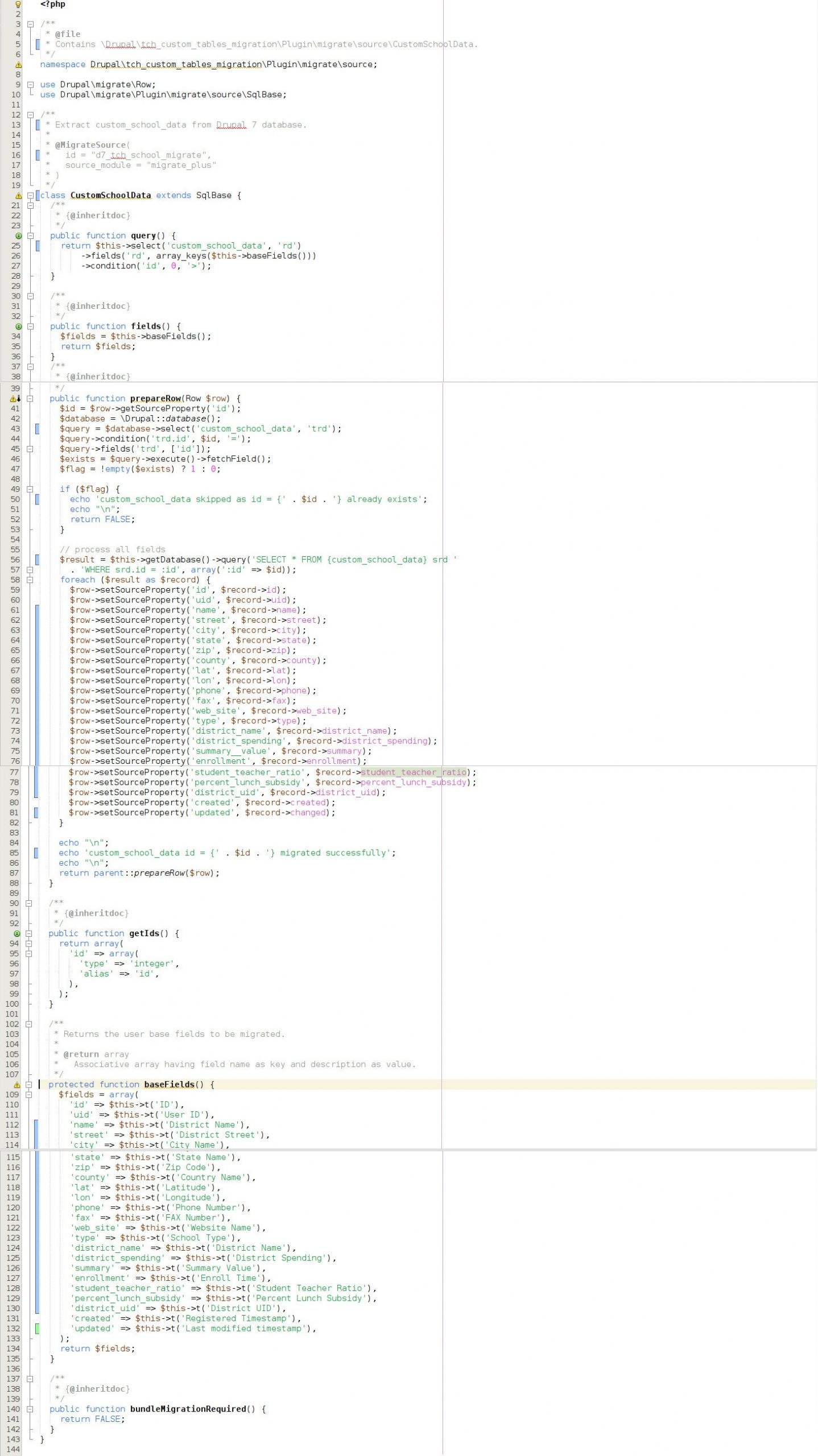
In our case, we check whether the id is migrated or not if migrated, then we skip that data row.
So this is a simple example of custom table migration.

