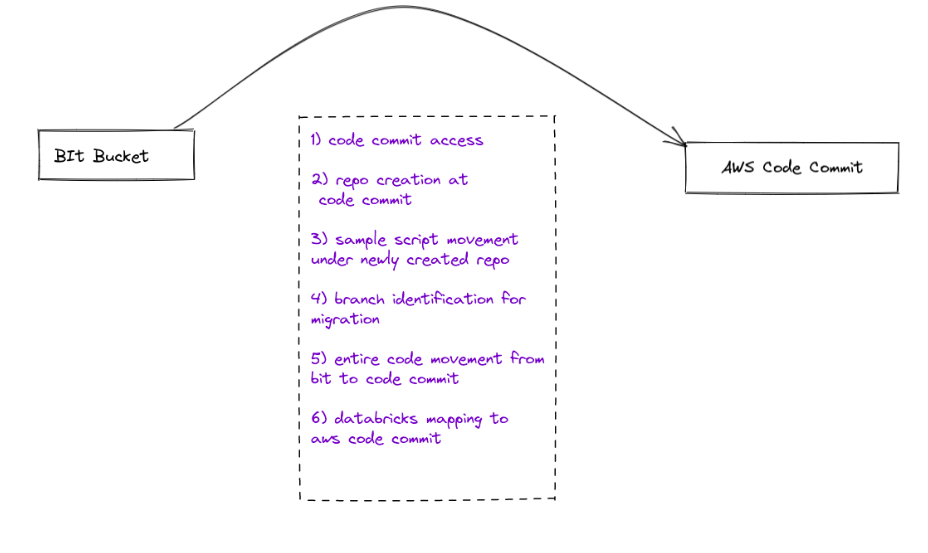Git: Add multiple repositories(Bitbucket, Github) to the same project.
In this blog, we are going to learn about an important feature (migration across repositories providers) of one of the most common technologies we came across in our day-to-day development, GIT.
I mainly used to do R&D work on my private repositories, on bitbucket, as it supports unlimited private repositories space. But after some time, when I started contributing to open source, I realized that GitHub is better at it and I want to use some of my already done work. Therefore, I need to migrate some of my repositories to bitbucket.
Prerequisites: a Bitbucket repository (where original code is present) and a GitHub repository(target repository where the code is to be moved).
Let’s see how I achieve it:
Step 1: Clone the code from bitbucket to your local system using the git clone command.
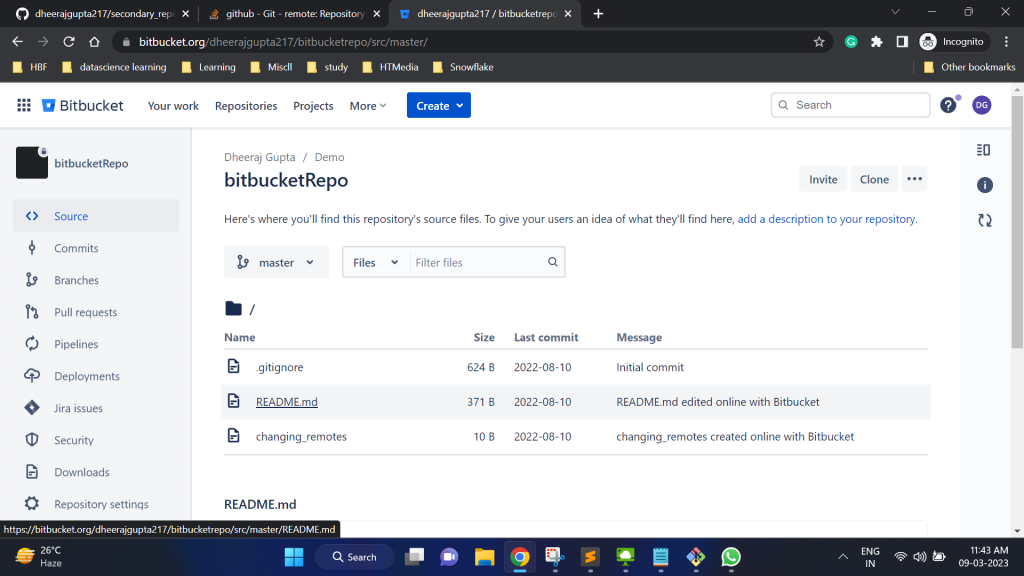
git clone https://dheerajgupta217@bitbucket.org/dheerajgupta217/bitbucketrepo.Output:
git
Cloning into ‘bitbucketrepo’…
remote: Enumerating objects: 13, done.
remote: Counting objects: 100% (13/13), done.
remote: Compressing objects: 100% (12/12), done.
remote: Total 13 (delta 2), reused 0 (delta 0), pack-reused 0
Unpacking objects: 100% (13/13), 1.96 KiB | 49.00 KiB/s, done.
Step 2: Move to the location where the project is cloned
cd bitbucketrepo/
Step 3: Add the secondary repository origin with a different name (I used github for simplicity reasons)
git remote add github https://github.com/dheerajgupta217/secondary_repository.
Step 4: Move your master to the new repository
git push github masterOutput:
Enumerating objects: 13, done.
Counting objects: 100% (13/13), done.
Delta compression using up to 8 threads
Compressing objects: 100% (12/12), done.
Writing objects: 100% (13/13), 1.98 KiB | 1015.00 KiB/s, done.
Total 13 (delta 2), reused 0 (delta 0), pack-reused 0
remote: Resolving deltas: 100% (2/2), done.
To https://github.com/dheerajgupta217/secondary_repository.git
* [new branch] master -> master
Step 5: Set the URL of the new repository to the origin added.
git remote set-url github https://github.com/dheerajgupta217/secondary_repository
Step 6: Check if both repositories are working.
git branch -aOutput:
* master remotes/github/master remotes/origin/HEAD -> origin/master remotes/origin/master
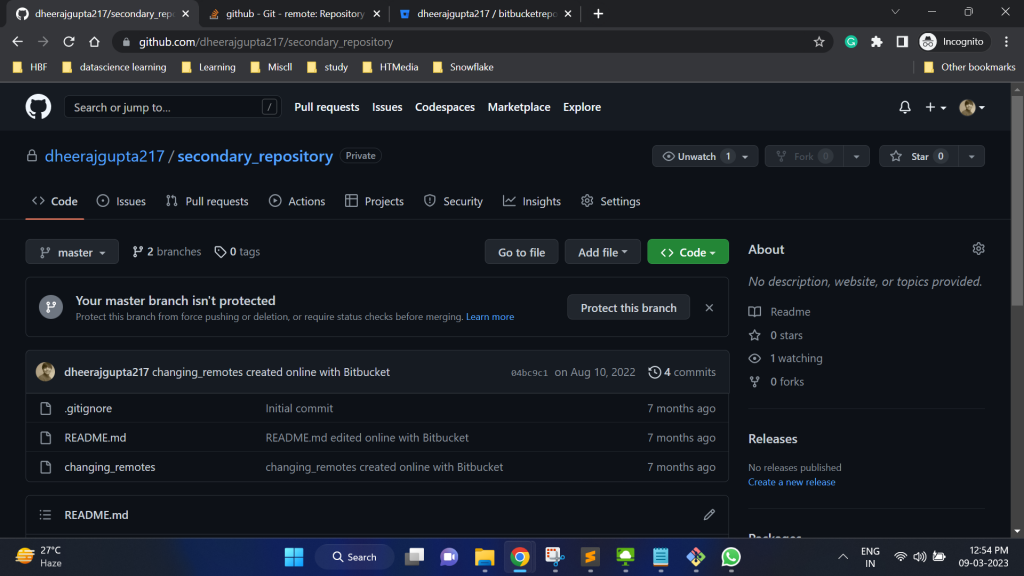
Voila, the git migration is done
Testing the migration activity:
Step 1: Add a new branch to the bitbucket and push it.
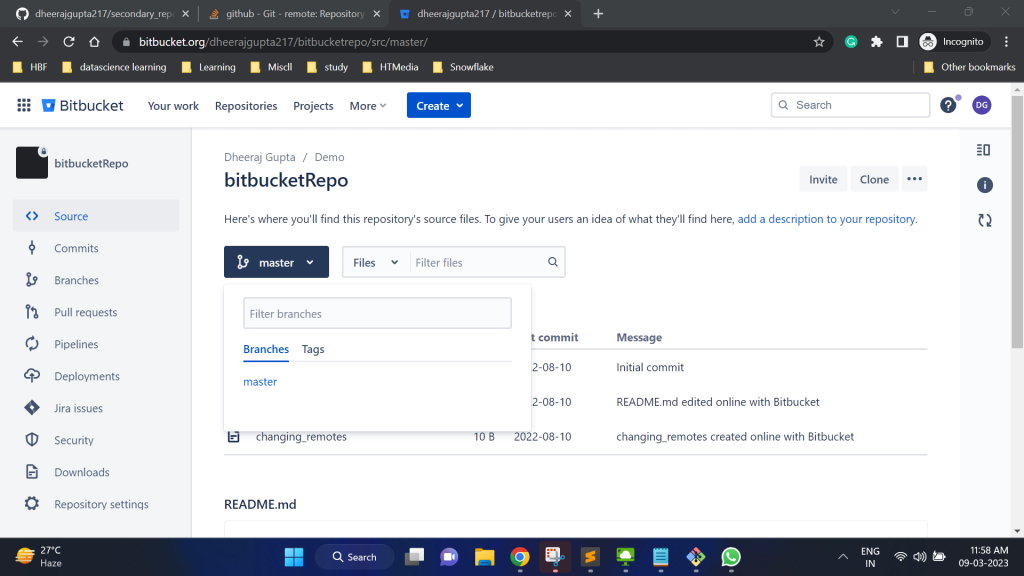
git checkout -b test_branch git push origin test_branch
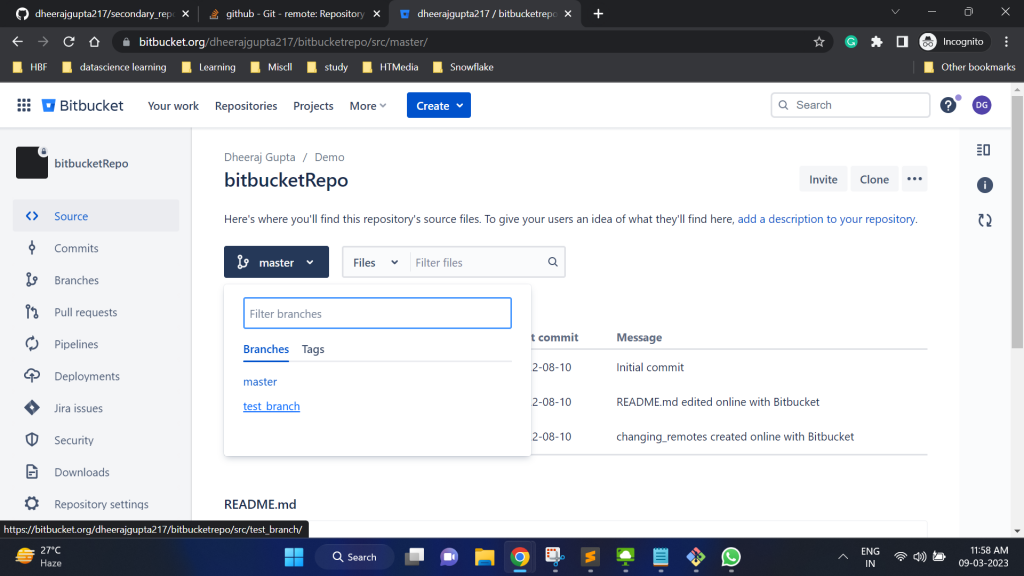
Step 2: Push the same branch to GitHub now.
git push github test_branch
Output:
Total 0 (delta 0), reused 0 (delta 0), pack-reused 0 remote: remote: Create a pull request for 'test_branch' on GitHub by visiting: remote: https://github.com/dheerajgupta217/secondary_repository/pull/new/test_branch remote: To https://github.com/dheerajgupta217/secondary_repository * [new branch] test_branch -> test_branch
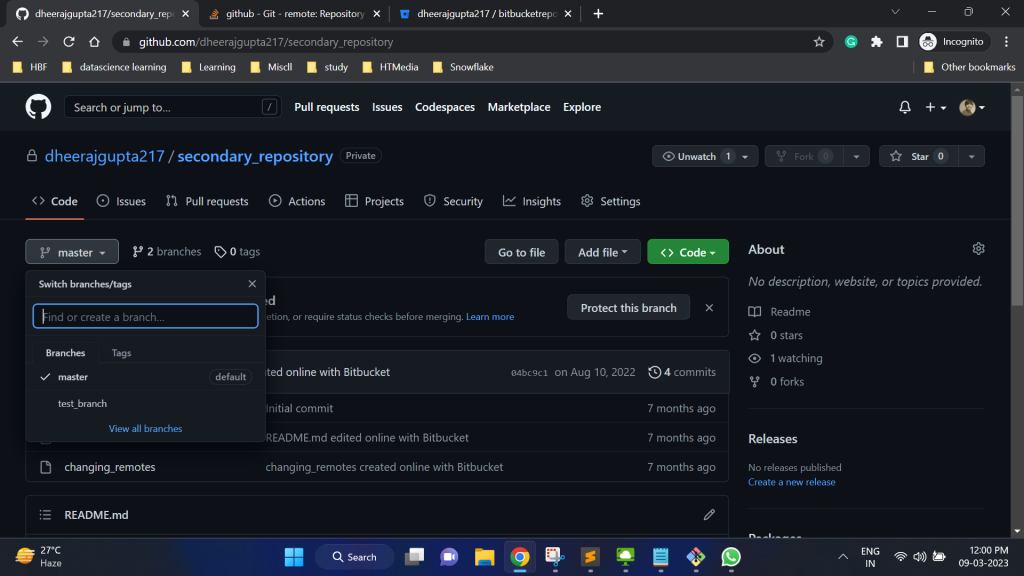
The branch and the code must be created in GitHub.
Use Case:
Recently for one of our clients, this use case is being used where the code is needed to be moved to code-commit form bitbucket and the client requires his old code as well intact. Migration for it was achieved using the below-mentioned steps.