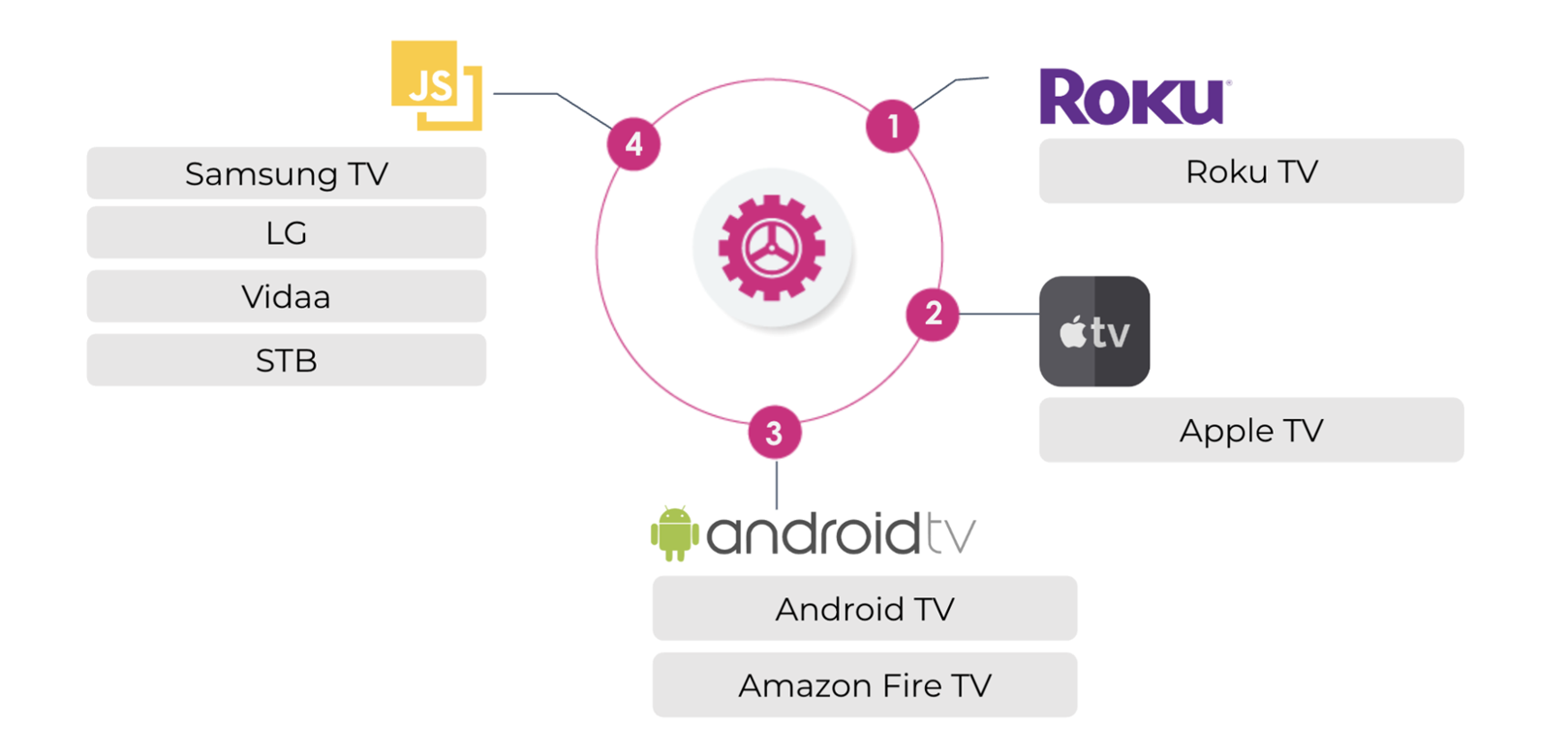Introduction
Smart TVs have redefined how people consume media, combining the comforts of traditional television with the personalization and interactivity of modern apps. Smart TV app development is becoming a crucial part of many brands’ mobile app development solutions, offering entrepreneurs and businesses an exciting opportunity to expand into living rooms across the globe.
If you’ve ever thought, “how do you make a smart TV app?”. This blog breaks down the essential platforms, development tools, and best practices for building high-quality, high-performance smart TV apps tailored for today’s connected audiences.
The global smart TV market is projected to hit $284.19 billion by 2025, and the rise of video streaming services and OTT platforms is fueling this growth. In the U.S., smart TV household penetration has risen from 32% in 2019 to 72% in 2024, with 88% of smart TV owners using their devices primarily for streaming.
Smart TV Ecosystem
When considering smart TV application development, it’s crucial to understand the different operating systems and their development environments. All platforms have their own development kit or IDE, design patterns, and app distribution mechanisms.
Major Smart TV Platforms
| Platform | Key Features |
|---|---|
| Android TV | Backed by Google and widely adopted by brands like Sony and TCL. Hold the largest market share across the globe. |
| Samsung Tizen | Powered by a Browser based OS, it supports apps built with JavaScript/HTML5. |
| LG webOS | Similar to Samsung Tizen, a browser based OS |
| Apple tvOS | Apple’s OS for TVs embedded with the Apple TV hardware |
| Roku OS | Popular in the U.S., known for its neutrality in content prioritization. Uses BrightScript for app development. |
| Amazon Fire TV | Compatible with Fire OS SDKs, Android Studio, and HTML5 apps, offering a rich set of tools for OTT platforms and video streaming. |
Tech Stack: How Do You Make a Smart TV App?
There are two primary development paths: native (for platform-specific performance) and cross-platform (for broader reach and code reusability).
1. Native Development
Native development of smart TV apps uses platform-specific technologies for optimal performance.
Android TV apps are built with Kotlin or Java, Leanback library, and Jetpack Compose for TV.
Tizen relies on JavaScript, HTML5, CSS, and React, while webOS uses JavaScript, React, and Enact.
| Platform | Technologies |
|---|---|
| Android TV | Kotlin/Java, Leanback library, Jetpack Compose for TV |
| Tizen | JavaScript, HTML5, CSS, React |
| webOS | JavaScript, React, EnactI |
| tvOS | Swift/Objective-C, SwiftUI, TVMLKit |
| Roku | BrightScript, SceneGraph |
| Fire TV | Java/Kotlin, Kepler |
2. Cross-Platform & Hybrid Development
Cross-platform and hybrid development allows smart TV apps to run on multiple platforms using frameworks like React Native, Flutter, and HTML5/JavaScript. With these solutions, developers can target Android TV, Apple TV, tvOS, Tizen, webOS, and Fire TV, often improving code reusability and reach.
| Framework | Platforms |
|---|---|
| React Native (react-native-tvos) | Android TV, Apple TV |
| Flutter | Android TV, tvOS (experimental) |
| HTML5/JS & JS Frameworks | Tizen, webOS, Fire TV |
Smart TV App Testing
Smart TV app testing is crucial to ensure consistent performance, seamless navigation, and cross-platform compatibility. Unlike mobile or web applications, smart TV apps must be optimized for the 10-foot user experience, accounting for remote-based navigation, slower device processors, and diverse screen resolutions across TV models and brands.
After development, distributing your smart TV app across various application stores, such as the LG Seller Lounge, Samsung Seller Office, Google Play Store (for Android TV), Apple App Store (for tvOS), and the Roku Channel Store also needs careful attention to their platform compliance and guidelines.
Conducting professional and platform-targeted testing ensures your app meets the strict quality, performance, and design standards set by each ecosystem. This reduces the risk of rejection and minimizes the approval cycle back-and-forth, saving valuable time and accelerating your app’s go-to-market.
Key areas of testing include:
- Focus management and navigation
- Overscan testing
- Video playback (buffering, quality, ABR, Subtitles, SSAI & CSAI)
- Network performance for OTT platforms
- Compatibility for different screen sizes
- Compatibility across different models and firmware
- Performance testing (VST, Memory and CPU usage, Crash & freeze scenarios)
Smart TV App Monetization
Smart TV apps can earn money in several ways. One common method is showing ads during shows or videos using a smart system called Server-Side Ad Insertion, which makes the ads play smoothly. Some apps offer subscriptions where users pay monthly for extra features or to watch without ads. Others may offer in-app purchases, like paying to unlock special content. Brands pay to feature their products inside the App and monitor how people use their App to earn more. A good balance of user experience and smart planning helps apps grow and make money.
Factors Affecting Smart TV App Development Cost?
Understanding the factors affecting smart TV app development cost is essential for budgeting:
- Platform diversity: The number of devices that you would like the app to support
- Custom UI/UX & Features: The customisation of UI/UX and the List of features to be built up
- Video integration: Streaming protocols, DRM, ad insertion
- Backend & 3rd Party services: CMS, user accounts, analytics, subscription management
- Maintenance: Regular updates for OS versions and security patches
Conclusion
Smart TV app development opens direct access to millions of viewers through the home's primary entertainment hub. Whether you're creating a streaming service, expanding digital offerings, or building one of the best apps for a smart TV, success lies in selecting the right technologies, crafting living-room-friendly interfaces, and ensuring robust performance.
If your team already has experience in Android app development or iOS application development, you're well-positioned to transition into this space. Leveraging your existing skills in mobile applications testing can also fast-track your QA processes across TV platforms.
For enterprises, integrating Smart TV into your product strategy is more than just an app—it’s a key pillar of broader digital transformation services.
So if you're considering building a SmartTV app you now have the roadmap. Dive in, build, test thoroughly, and get ready to see your brand come to life on the big screen.