Headless CMS – An Overview
Content has become a new prerogative of companies wanting to improve customer experience. It is content that sells. Storytelling is gaining traction and so is content marketing. Organizations are producing large amounts of data and content, but a heap of data is of no use. Content Management Systems act as a key enabler for managing large amounts of content and provide a seamless digital experience to customers.
While previously content management only used to be the management of files and content assets, the modern day web and enterprise content management systems such as Drupal, AEM, Joomla, WordPress and others also provide organizations the flexibility to use CMS for consumer-facing interactions.
Understanding Headless CMS
Traditional Content Management Services (CMS) can help you build a complete website. It helps you not only to create content and manage it, but also design the navigation patterns, displaying content and managing tags. It comes bundled with 3 key features:
- Content storage facility
- A UI that lets you Create, Read, Update and Delete (CRUD) content
- Web apps to design the website and display the content as HTML pages (the front-end)
As these Content Management Solutions continued to evolve, they enhanced the length and breadth of their functionalities, thereby limiting the flexibility of building websites. For instance, if your traditional CMS does not support the addition of features like a chatbot or gamification element and you want to incorporate one in your website, you will be limited in your ability to be innovative. A headless CMS can come to your rescue in situations like this. For organizations that need to make their content delivered across multiple mediums and formats, traditional CMSes can be a little restrictive.
Traditional CMS Vs. Headless CMS
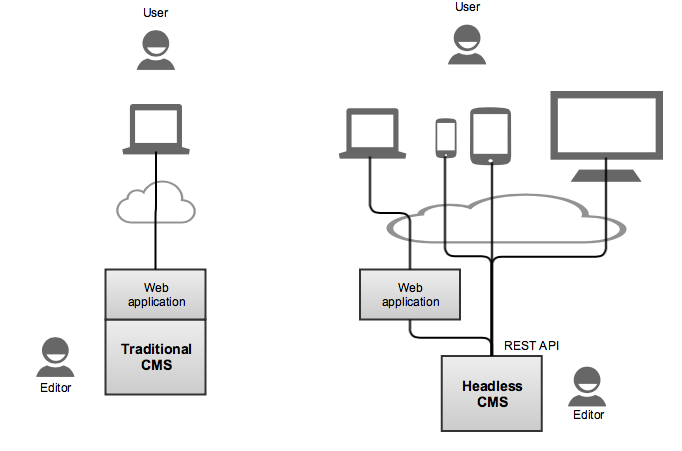
Traditional CMS Vs. Headless CMS
Source: https://medium.com/apegroup-texts/two-headless-cms-head-to-head-94ea26b0b80f
Headless CMSes essentially lacks a front end, which means it does not manage the display elements of your website. It does not include themes and templates that are a prerequisite to design your site and web page layout, thereby freeing you from limitation, allowing you to be more innovative in designing your front-end. It has a backend for handling storage and distribution of content and a UI for managing content. To display the content stored in headless CMS, you need to engage an API to call the content. You need to build a site/app separately using a language of your choice and then engage the API of headless CMS to populate content in your site/app.
Headless CMSes produce RESTful content which can be pulled by APIs to populate your customized/interactive site/apps that you can build using desired technology such as Angular JS or Node.
How does headless Content Management Systems spurt top quality CX?
Headless CMS makes customized content delivery possible. Since headless CMSes do not have a front-end design functionality, content can be created and stored in a channel-agnostic format. You can use REST API to transform the JSON structure of content in the CMS into any foreseeable format- such as content for mobile apps of all platforms (Apple/Android/Windows), into Google AMP format and more. Headless CMS makes it extremely easy for organizations to re-purpose content and fit them into multiple channels without having to store it in multiple formats. As content is delivered through an API, it ensures seamless and responsive content delivery in any format, to any device and always in context. By making responsive content available seamlessly across devices, headless CMS helps boost Customer Experience by making your content available where your customers are.
Pros and Cons (Monolithic CMS vs Headless CMS)
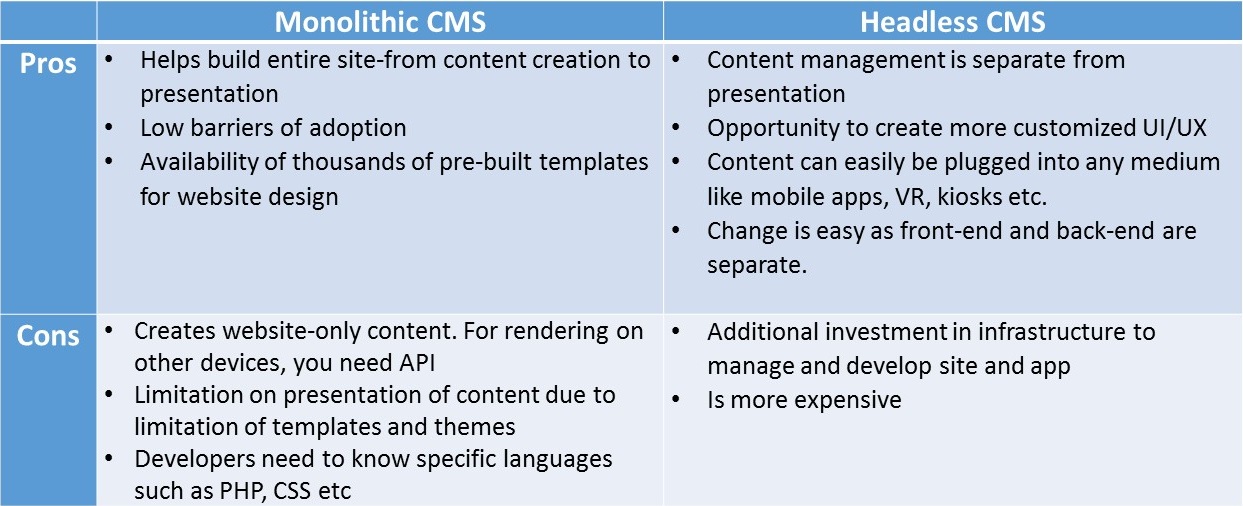
Traditional CMS Vs. Headless CMS
Delineating Headless CMS and Decoupled CMS
Headless CMS and Decoupled CMS are often used interchangeably. However, there is a major difference between the two. While a headless CMS is built ground up, a decoupled CMS is created by simply removing the front-end functionality of a traditional CMS.
A number of traditional/monolithic CMSes are today available as decoupled CMSes to cater to the market needs for keeping content management and content display separate. WordPress can be converted to headless CMS with a JSON API plugin and allows you to use the same software and workflow that you are comfortable with. However, these plugins are third-party sources and cause issues in the long run. Drupal 8 comes with RESTful web services which can give the feel of going the way of headless CMS. However, with headless Drupal 8, performance can be an issue as you can face limitations when it comes to flexibility and scalability. If you are not sure how to implement decoupled CMS, you can hire a Drupal consultant or development company for implementation support.
Enterprise Content Management System like AEM is also moving in this direction. AEM 6.3 has added a new feature- Content-as-a-service (CaaS) which renders users with the capability to distribute content to multiple channels in JSON format utilizing API endpoints that are available in the AEM module.
The game of trade-off
So which Content Management System should you go for? Given that both monolithic and headless CMSes come with their pros and cons, there are significant trade-offs when you are adopting one of these. If you have a comparatively small website to build and maintain, or if you are not looking for in-depth customization or delivering content across platforms, then a traditional CMS would be your best fit. Traditional CMSes are economical, helps you build website end-to-end and gives you all the tools and options to create and manage content as well as design websites using prebuilt templates. However, their rigid structure of content presentation and delivery may not suit organizations that want to build customized UI/UX for different media platforms.
The Headless CMS space is still evolving. Adoption of headless CMS should be done after due deliberation on your business requirements since it involves some major trade-offs in the form of front-end building capability. Headless CMSes are easier to maintain, more secure, more resistant to DDoS attacks, and free from vendor support. Therefore if you do not want to restrict by the front-end limitations of traditional CMSes, and want to provide personalized and contextual UX at the same time then headless CMS is your best bet.

