Top 5 Node.js Monitoring Tips for App Performance Improvement
Node.js framework has seen its popularity grow in leaps and bounds. Today it has become a universal development framework for organizations looking to develop lightweight, efficient and data-intensive real-time applications that run across distributed devices. Some of the cool products that can be built using Node.js include:
- Chat engines
- Real-time tracking apps
- Online gaming portals
- Social networking sites
- E-commerce marketplaces
- Tools
- Interactive websites
Given the criticality of organizational dependency on Node.js for delivering winning apps, it is of prime importance that organizations give Node.js monitoring aspect its due importance. Technology teams need to be aware when the app performance is decreasing, why the customers are abandoning application without completing transactions, and list down major factors contributing to the overall poor performance. Most companies resort to a Node.js development and consulting company to help them with monitoring and setting up of automatic alerts. Companies are also investing in off-the-shelf Node.js monitoring solutions that help to detect issues and factors contributing to slow response times.
A Node.js development and consulting partner can help with:
- Analyzing service down times by collecting service level metrics to prevent outages
- Track resource usage to single out anomaly
- Need for scaling during peak hours
According to one of the surveys conducted by Rising Stack, outlined below are some of the common challenges faced by companies leveraging Node.js for product development.
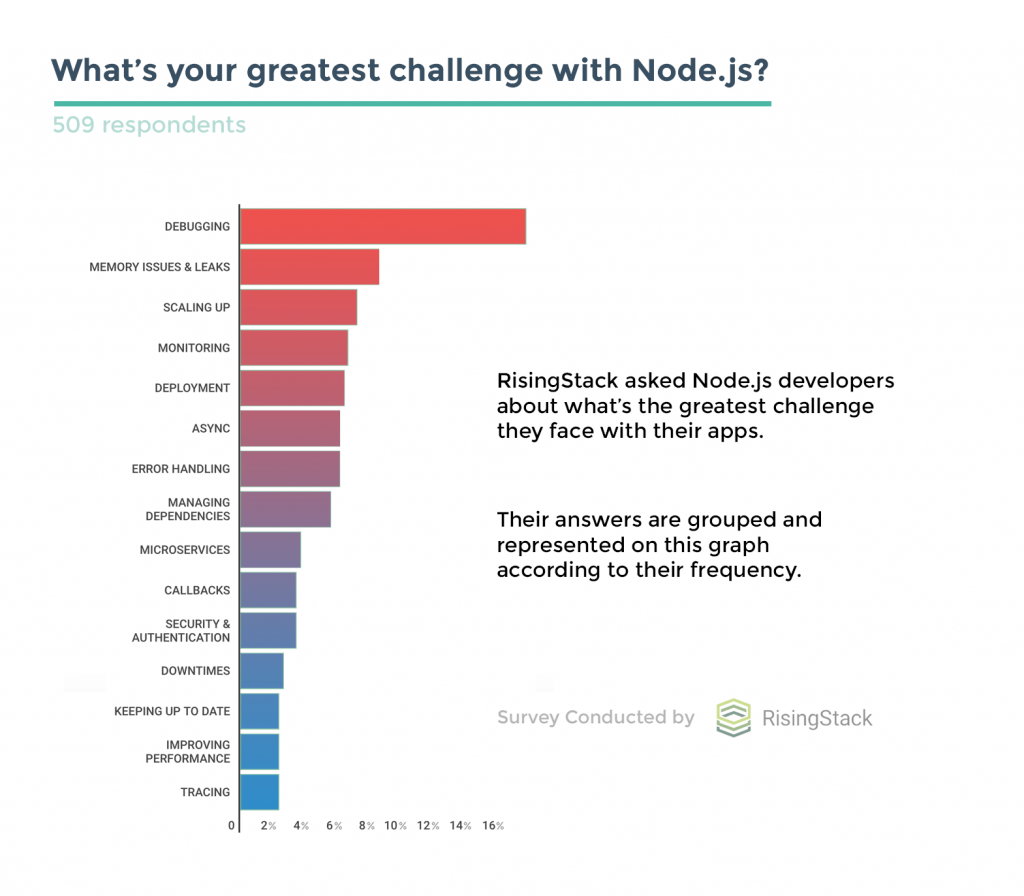
Node.js Development Challenges
Source: Rising Stack
Top 5 Tips for Monitoring Node.js Applications
1. Track application response time
Given the attention deficit syndrome of the millennial customers, tracking the response time for web/mobile app has attained critical importance. Response times are equivalent to real-time application performance, which can be compared against benchmarks to quickly gauge performance dip, if any. For Node.js apps, HTTP requests are the usual interaction points that need to be tracked. Transactions and response times reflect business performance and can help to make business-critical decisions such as requirements for scaling resources and so on.
2. Monitor dependencies and API configurations
Applications do not function in isolation. Even if the Node.js development company acts as a reliable partner, closely monitoring app response time, things can go awry if they are neglecting external dependencies and APIs. A typical Node.js application may interface with a caching layer, a database, a legacy system, a queue server or any web-service API. Performance lag in these dependencies can affect the application. Therefore, it is essential for organizations to start monitoring the APIs of their node applications and external dependencies, their quality, and availability to remove app performance bottlenecks.
3. Pinpoint event loop lags
The asynchronous functionality of Node.js makes Node products swift and nimble in a real sense. However, sometimes, event loops can act as a bottleneck to application performance. Therefore, it is important for companies practicing Node.js product development to understand why and when an event loop slows down which subsequently leads to longer processing time and eventually an unresponsive application. Event loops can slow down either due to long duration synchronous tasks or increase in the number of tasks in each loop. For instance, the code below has a large array and can be detrimental to the overall performance of the application
function sortUsersByAge(users) {
users.sort(function(a, b) {
return a.age < b.age ? -1 : 1
})
}
Monitoring Node.js applications and the event loops can throw insights if the event loops are taking too much time to process or if the number of tasks per loop has increased, leading to increased response time. In such instances, increasing the number of processes can take care of these issues and improve website performance. Such vital monitoring aspects can only be taken into account by a team of expert Node.js developers who have experience in monitoring high data intensive apps.
4. Check CPU usage
Node.js applications do not generally do CPU intensive work. If during monitoring of node.js applications, high CPU activity is noted, it indicates a high volume of synchronous work. Synchronous work can lead to blocking of the event loop which ultimately blocks asynchronous work of Node.js. High CPU usage is not detrimental to processes, however, as a precautionary measure, it is better to initiate a separate process for CPU intensive work to prevent the system from slowing down.
Node.js consulting companies can help organizations monitor Node.js applications by creating CPU profiles to track usage. CPU profiles provide handy data on which function calls for how much time. It helps in providing an in-depth analysis of CPU engagement by different applications and strategize its optimization. The most common triggers for high CPU usage are synchronous tasks and CPU intensive tasks. Organizations can set a threshold limit of maximum CPU usage per application as per their requirement and set alert notifications to the OPS team for timely action.
5. Plug Memory leaks
Each process in Node.js applications has a cap of 1.5 GB memory heap, irrespective of the total memory available in the system. V8 of Node.js comes with a built-in Garbage collector (GC) that automatically cleans up inactive memory and makes them available for use. However, sometimes when the data in the memory is expired for a long time, it escapes the garbage collector (GC) and contributes to a memory leak. Therefore, if the memory usage of application keeps increasing at a steady pace and the GC fails to clean it, the technology team needs to fix the memory leak.
Tracking a memory leak is easier said than done. One of the ways to track a memory leak is to take memory heap snapshots over a period and analyze them to see classes and objects that are growing steadily to detect a leak. It is best to diagnose memory leak on a pre-production environment to ensure the least impact on the application in production. If the company fails to diagnose and fix the leak, eventually the node.js application will run out of memory and will shut down. Node.js developers can set automatic trigger alerts on approaching a memory usage threshold limit as per the application requirement and then initiate debugging of memory.
Apart from the aforementioned tips, it is also important to take stock of an application’s infrastructure and gather Intel on the transaction load and container performance to see if resources are to be scaled up for optimization. IT managers can also keep in mind these preventive and proactive measures to maintain good health of their Node.js apps-
- Keep a tab on error rates and app crashes and investigate if code quality might be the issue. In such cases allow more time to developers to prevent bad quality code from going into production. Sometimes new versions of apps can bring down app performance due to a bug that the QA missed. Therefore ensure that the application is monitored between multiple deployments and releases
- Third party APIs can make the system vulnerable if not closely monitored
- Reduce static content
- Consider distributed services with Microservices architecture and monitor them using distributed tracing. Monolithic Node.js applications face more downtime than with Microservices
- To improve performance increase the number of application servers and balance load among them
Preempt Node.js app service down times with the right alerting system
A good monitoring system should have an alerting mechanism that can notify on critical services 24X7. Effective Node.js real-time monitoring hinges on configuring alerts with the right criteria and should be sent through the right channels to the right people at the right time.
Node.js consulting firms can help organizations get 360-degree visibility into their Node.js apps, be it maintaining application infrastructure, monitoring application at code-level with detailed call graph, diagnose and fix memory leaks with heap and allocation snapshots and more.
If there are further queries on Node.js Application Monitoring, feel free to comment in the section below.



