How to Create Custom plugin in Drupal Ckeditor 5
Introduction
CKEditor 5 is the default editor in Drupal 10, having been initially introduced in Drupal 9.3. CKEditor 5 was written completely from scratch, and it’s based on ES6. Ckeditor-5 also provides the flexibility to create custom plugins within the editor just like ckeditor-4. Now CKEditor 5 has a lot of enhanced features in Drupal.
CKEditor 5 Premium Features
The CKEditor 5 Premium Features module expands on the default functionality offered in the core. It includes features such as real-time collaboration in the editor area, exporting to PDF and Word files, importing from Word files (.docx and .dotx), and full-screen mode.
Some highlighted premium features of CKEditor 5
- Track changes (to make suggested edits)
- Comments (to discuss the content)
- Revision History (to see what changes were made and compare and restore previous versions of the content)
- Real-time Collaboration
- Notification, Export to PDF & Word, Import from Word, Full-screen mode, etc
To enable the Premium feature in Drupal 10, we need to purchase the license & enable/configure this module. You can read here about the premium features of the ckeditor5. CKE 5 Provides a set of rich debugging tools for editor internals like model, view, and commands.
CKEditor 5 inspector: Drupal provides a debug module called CKEditor 5 inspector. it provides the debug console, which is helpful to debug & build the plugin.
We can download & enable in Drupal
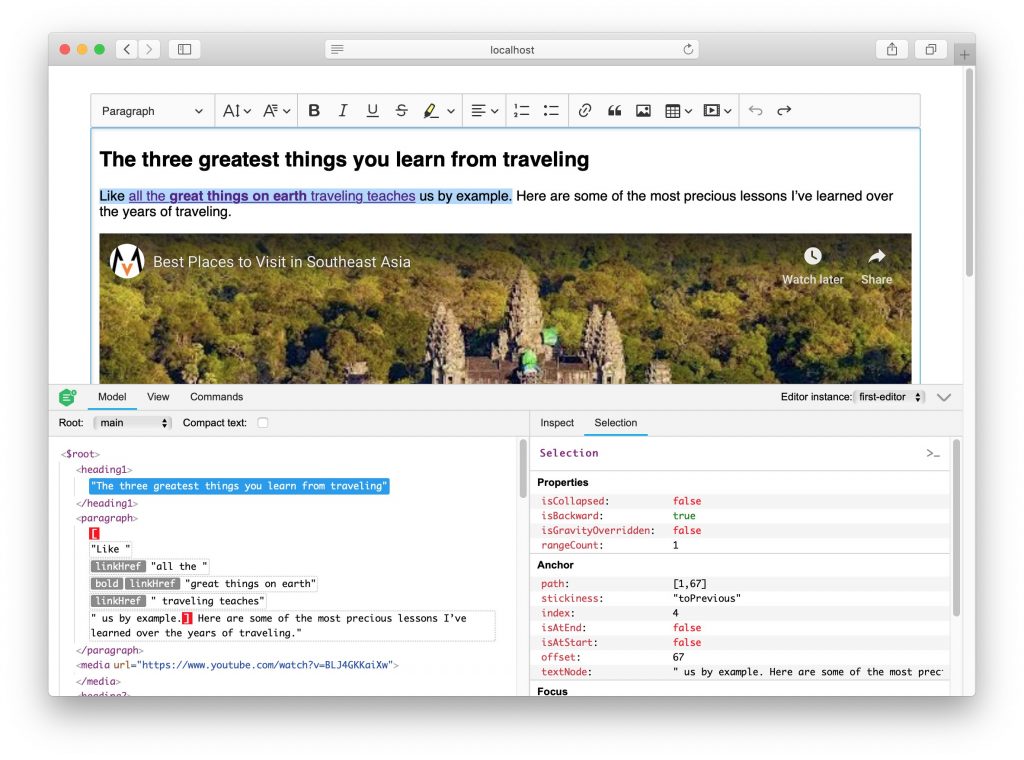
Reference: https://www.drupal.org/project/ckeditor5_dev
It also provides a starter template in /ckeditor5_plugin_starter_template for modules providing custom CKEditor 5 plugins.
Step : 1 Copy the ckeditor5_plugin_starter_template & paste it into the module folder & rename it (like /module/custom/test). Replace the MODULE_NAME with your module name in all the files.
Step : 2 Download dependency: From the module root directory, run the command npm install (it will download all the dependencies in node_module folder, which is mentioned in package.json)
Step: 3 Make a build: Within the root directory of the module, we need to run npm run build It will make the build and will create a file within the /js/build/{plugin_name.js} automatically.
That’s it Drupal plugin is created; we can enable it in the editor, Default plugin name is simple_box_demo
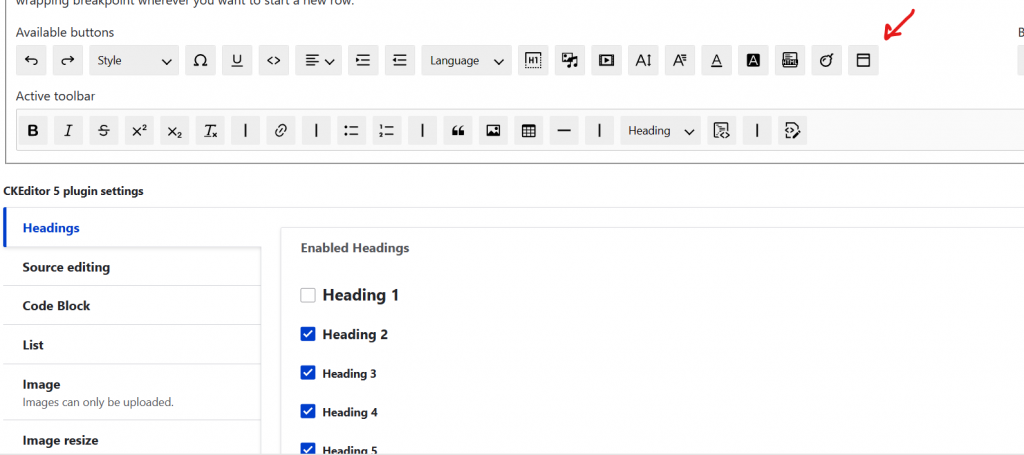
Let’s Understand the some file uses & workflow
There are two ways to enable plugins either yml or PHP class
Using Yml
MODULE_NAME.ckeditor5.yml
test_demo_simplebox: ckeditor5: plugins: - demoPlugin.SimpleBox drupal: label: Simple box demo library: test/demobox admin_library: test/admin.demobox toolbar_items: simpleBox: label: Simple box demo elements: - <h2> - <h2 class="simple-box-title"> - <div> - <div class="simple-box-description"> - <section> - <section class="simple-box">
It stores the information about the Drupal plugin & ckeditor5 plugin.
Using PHP Class: PHP class is only needed when using dynamic data, it means if we have a configuration in the editor. We need to declare the class within the .ckeditor5.yml file.
ckeditor5_custom_paste_pasteFilter: ckeditor5: plugins: - pasteFilter.PasteFilter drupal: label: Ckeditor 5 Custom Paste class: \Drupal\ckeditor5_custom_paste\Plugin\CKEditor5Plugin\PasteFilter library: ckeditor5_custom_paste/custom_paste_filter elements: false
For creating Drupal configuration, we need to create a Drupal CKEditor plugin with in/src/Plugin/CKEditor5Plugin/PLUGIN_NAME.php
class PasteFilter extends CKEditor5PluginDefault{
// code goes here
}
package.json: Within this file, we need to declare the CKEditor dependency & web pack config, which will help to download the CKE dependency & make a build with npm/yarn
webpack.config.js: Within this file we need to declare the path & configuration about the build Drupal uses the concept of DLL build, based on the configuration/path it will create the build.
Create CKEditor ES6 based Plugin
/js/ckeditor5_plugin/PLUGIN_NAME/src/
- index.js: export the plugin; the purpose is to make a plugin(s) discoverable.
- PLUGIN_NAME.js
Conclusion
We understand the basics of the newly introduced CKEditor-5 and some key points of the editor. We also highlighted the premium feature of the CKEditor-5. There is the step by step process to create a custom plugin within Drupal 10. It will create the dummy plugin for you; based on our needs and requirements, we can enhance that plugin.
There is a reference of the CKEditor-5 plugin API to understand better.
Reference :

