React native for Web

React Native has become a popular framework for building native mobile apps for iOS and Android. But what if you want to extend the reach of your React Native app to the web? Enter React Native for Web, a solution that allows you to leverage your existing React Native codebase to create web applications.
This blog post will delve into React Native for Web, exploring its benefits, limitations, and installation process. We’ll also discuss use cases and best practices for effectively building web apps with a mobile-first approach using React Native.
What is React Native for Web?
React Native for Web is not an official part of the React Native framework, but rather a community-driven project. It acts as a compatibility layer that translates React Native components and APIs into web-compatible counterparts using React DOM. This enables developers to write code once and deploy it to both mobile and web platforms, promoting code reusability and streamlining the development process.
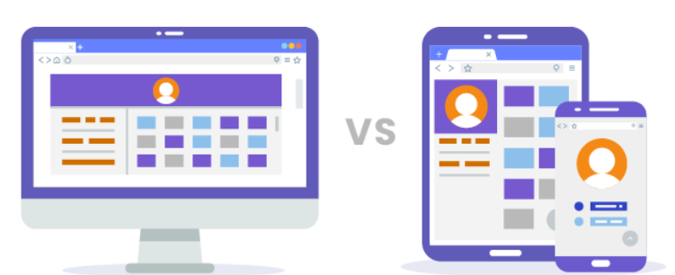
Everything with just one code base.
Benefits of React Native for Web
- Code Reusability: The ability to share a significant portion of your codebase between mobile and web apps translates to faster development times and reduced maintenance costs.
- Mobile-First Development: Leverage the strengths of React Native’s mobile-first approach to create web experiences that feel native and performant.
- Large Developer Community: React Native boasts a vast and active developer community, providing ample resources, libraries, and support for web development using React Native.
- Faster Development Cycles: With shared code and a familiar development environment, React Native for Web can accelerate your web development process.
Limitations of React Native for Web
- Not All APIs Supported: Since React Native is geared towards mobile development, some functionalities might not have direct web equivalents. You might need to implement workarounds or utilize web-specific libraries.
- Community-Driven Project: While the community is large and active, React Native for Web isn’t officially supported by Facebook, the creators of React Native. This might mean slower bug fixes and feature updates compared to officially maintained libraries.
- Learning Curve: Developers with limited React Native experience will need to invest time in learning the framework’s concepts and web-specific considerations.
Installation Guide
There are two primary approaches to setting up React Native for Web:
1. Using Expo
Expo provides a convenient way to create cross-platform React Native apps, including web support. Here’s how to get started with Expo for web development:
Install Expo CLI:
npm install -g expo-cliCreate a New React Native App:
expo init my-web-app
Start the Development Server:expo start
Manual Setup
If you prefer more control over your project setup, you can follow these steps for a manual installation:
Create a New React Native Project:
npx react-native init my-web-app
npm install react-native-web
You’ll need to modify your project’s entry point (usually index.js) to render your app using React DOM instead of the default React Native renderer. Here’s an example:
JavaScript
import React from 'react';
import ReactDOM from 'react-dom/client';
import App from './App';
const root = ReactDOM.createRoot(document.getElementById('root'));
root.render(<App />);
React Native for Web is a valuable tool for various web development scenarios:
- Cross-Platform Apps: Extend your existing React Native mobile app’s reach to the web, providing a unified user experience across devices.
- Progressive Web Apps (PWAs): Build PWAs with a native-like feel and functionality using React Native’s mobile-centric approach.
- Rapid Prototyping: Leverage React Native’s component-based architecture for quick prototyping of web app ideas.
Best Practices for React Native for Web Development
Embrace the Mobile-First Mentality:
- Focus on User Experience (UX): React Native excels at creating intuitive and responsive UIs. Maintain this focus when developing for web to deliver a smooth and familiar user experience.
- Optimize for Performance: Mobile users expect fast and efficient apps. Apply the same principles to your web app. Prioritize techniques like lazy loading, code splitting, and efficient rendering to ensure optimal performance.
- Leverage Flexbox: Flexbox is a cornerstone of React Native layout. Utilize its power for web development as well, as it promotes responsive and adaptable layouts across different screen sizes.
Code Reusability and Maintainability:
- Modular Components: Break down your application into reusable and well-defined components. This promotes code reusability across platforms and simplifies maintenance.
- Clear Naming Conventions: Adopt consistent naming conventions for components, props, and variables. This enhances code readability and maintainability for both you and your team.
- Third-Party Libraries with Caution: While libraries can accelerate development, use them judiciously. Choose web-compatible libraries whenever possible to avoid compatibility issues.
Web-Specific Considerations:
- Accessibility: Ensure your web app adheres to accessibility guidelines (WCAG). This allows users with disabilities to navigate and interact with your app effectively. Consider libraries like
react-native-web/dist/accessibilityfor assistance. - SEO Optimization: Unlike mobile apps, web apps benefit from Search Engine Optimization (SEO). Integrate SEO best practices like proper meta tags and semantic markup to improve your app’s discoverability in search engines.
- Web APIs and Libraries: Embrace web-specific APIs and libraries where necessary. React Native might not have direct equivalents for all functionalities. Utilize libraries like
fetchfor making web requests or explore web-based routing solutions.
Testing and Deployment:
- Thorough Testing: Rigorously test your web app across different browsers and devices. Utilize testing frameworks like Jest and React Testing Library to ensure comprehensive coverage.
- Web-Optimized Build Process: Configure your build process to generate web-compatible artifacts. Tools like Webpack can help bundle your code and assets for web deployment.
- Continuous Integration/Delivery (CI/CD): Implement a CI/CD pipeline to automate testing, building, and deployment processes. This streamlines development and ensures consistent delivery of high-quality web apps.
Apps/Websites created using React native Web
- Walmart: Utilizes React Native for Web to offer a seamless shopping experience across mobile and web platforms, providing access to a wide range of products.
- Figma: Leverages React Native for Web for its collaborative design tool, enabling real-time editing and collaboration on designs across devices.
- Skype for Web: Microsoft’s web-based Skype client built with React Native for Web, facilitating messaging, voice, and video calls directly from web browsers.
- Flipkart: Employs React Native for Web to create a unified shopping experience, allowing users to browse and purchase products seamlessly on both mobile and web platforms.
- Twitter Lite: Twitter’s lightweight web app, powered by React Native for Web, optimized for slower networks and lower-end devices, enabling users to engage with their Twitter feed directly from web browsers.
Conclusion
In conclusion, React Native for Web presents a compelling solution for developers seeking to bridge the gap between mobile and web development. By leveraging a mobile-first mentality and adopting recommended practices, you can create performant, user-friendly, and maintainable web applications that extend the reach of your existing React Native codebase. With a large and active community and a growing number of successful real-world implementations, React Native for Web is poised to play a significant role in the future of web development.



