Adobe Launch Vs Adobe Dynamic Tag Management (DTM)
The world seems to be moving fast and exponentially towards digitalization. With this advancement comes a requisite for more cost-efficient marketing strategies. For better understanding of the effectiveness of content and marketing campaigns, for instant reallocation of campaign budgets and to maximize the ROI (return on investment), the role of Analytics is paramount.
Tag Management is a crucial step in the analytics journey, making sure that the data collection from digital assets is easy and accurate, as it majorly affects the reporting and analysis process.
The Market seems to be flooded with such Tag Management Solutions and continues to grow day by day. Adobe has been in the Tag management game for a while and claims to have come up with an even easier to use interface than the present (DTM), that also offers faster deployment – Adobe Launch.
The present Tag Management System, DTM (Dynamic Tag Management) has been in the talks for its discontinuation, declining support and consequently, Adobe Launch is building the momentum.
The next generation Tag Management System, Adobe Launch is an entirely new product with a new design and codebase.
How DTM is different from Adobe Launch?
Although touted to be one of the best tag management system over the years, DTM also came with its share of hiccups. Let us discuss more on DTM and its drawbacks :
1. GDPR : One of the major point, of concern for our client and many EU based clients in the market was the change in the data privacy regulation over the last year. GDPR (General Data Protection Regulation) reshapes and restricts data management across Europe and in turn redefines the roles for key business leaders (CIOs, CMOs) to have a proper consent management in place.
DTM came with a little to – no control over the cookie management and amateurish integration with consent management solutions. In comparison, Adobe Launch offers extensive control over beacon calls and can accommodate customised consent requirements for your company.
2. Workflow : With a large enterprise, multiple web properties, multiple users, user-groups and different levels of governance, concurrent and systematic change management was tedious.
The availability of only 2 environments in DTM (Staging and Production) required a cohesive process for making changes which often led to code overwrite errors.
Adobe Launch comes with 3 environments (Development, Staging and Production) by default, which gives each user their own version to test and work on. Additionally, you can create as many development environments as you want.
3. Load Speed and deployments methods : Page load speed is another major obstacle while dealing with analytics code or tags on your website. Adobe Launch provides a lighter library as compared to DTM and minimizes any custom code that you may be deploying. In addition to that, the synchronous deployment in DTM often led to issues with the rendering of the page. Adobe Launch solves this problem by providing the new asynchronous option of deploying the library script.
4. Others :
In addition to the above-listed points, there are several small but important tweaks that will prove to be transformative and impactful.
- Multiple Events – Adobe Launch provides a way to fire a particular rule on the trigger of multiple events. For example, the same rule can be fired for a page load as well on the bottom of the page and even on the direct call event.
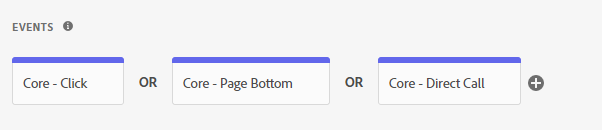
- Rule Ordering – When we have multiple rules with the same trigger, Adobe Launch provides us with the functionality to decide the order of the execution of the rule. We can define the order for a specific rule from 1-100 according to the priority and need for the rule getting triggered by the same event.
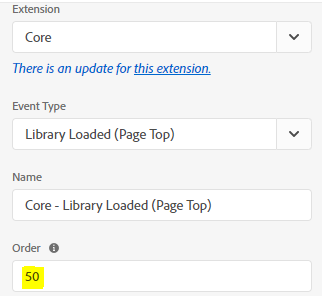
- In DTM, 3rd party tags are implemented with the help of Custom Javascript (in the rule). However, Adobe Launch provides an app store with 3rd party extensions, making the process less tedious. We just need to install the extension, define the rule, build and deploy.
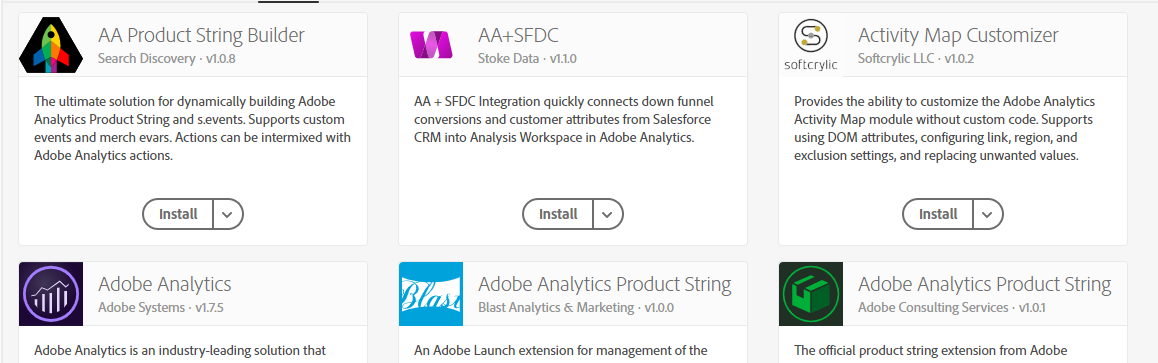
As stated above, Adobe DTM is being replaced with Adobe Launch, hence migration to Adobe launch is quintessential.
At TO THE NEW, we have an in-house adobe analytics certified experts, who understand the business acumen and help clients in seamless implementation and migration to Adobe Launch.
Stay tuned for our next blog on “Adobe DTM to Launch Migration – A Blessing in Disguise” for more information.


