Comparing Selenium 3 and Selenium 4: A Comprehensive Analysis
Introduction
As the software testing world evolves, it is important for developers and testers to stay updated with the latest technologies and tools. One such tool is Selenium, a popular open-source testing framework that automates web browsers. With the recent release of Selenium 4, many developers wonder what improvements have been made and if it’s worth upgrading from Selenium 3. In this article, we’ll look at the new features and changes Selenium 4 brings and compare them to Selenium 3. Whether you’re a Selenium veteran or new to the framework, this comparison will help you decide which version is best for your testing needs.
What is Selenium?
Selenium is an open-source testing framework that automates web browsers for testing web applications. It supports various programming languages like Java, Python, C#, Ruby, etc. Selenium simplifies web application testing by automating repetitive tasks such as browser navigation, filling out forms, and clicking buttons.
Selenium consists of three components:
- Selenium WebDriver: A tool used to automate web browser actions.
- Selenium IDE: A record and playback tool for creating automated test scripts.
- Selenium Grid: Used for executing test scripts on multiple machines simultaneously.
With the release of Selenium 4, the framework has undergone numerous changes and introduced some new features, including:
- Improved architecture: Selenium 4 provides better architecture with a clear separation of concerns between the WebDriver and the browser vendor binaries.
- W3C WebDriver standardization: Selenium 4 supports W3C WebDriver standardization, making it easier for browser vendors to develop drivers that work with Selenium.
- Improved performance: Selenium 4 has significantly improved, especially in fast scrolling and page rendering.
- Enhanced capabilities: Selenium 4 has introduced a set of new capabilities, including the ability to capture network traffic, better handling of alert dialogs, and improved element locators.
What are the key differences between Selenium 3 and Selenium 4?
Selenium 4 has several new features and improvements that differentiate it from Selenium 3. Let’s take a closer look at the key differences:
- Improved architecture: Selenium 4 has a better architecture that allows for a separation of concerns between the WebDriver and browser vendor binaries. This separation improves the stability and performance of the framework. In Selenium 3, the Chrome Driver is extended to the Remote Web Driver. But in Selenium 4, the Chrome Driver Class is extended to Chrome Driver.
- W3C WebDriver standardization: Selenium 4 supports the W3C WebDriver standardization, making it easier for browser vendors to develop drivers that work with Selenium. This results in better compatibility across different browsers, reducing the time required to build and maintain test scripts.
- Improved performance: Selenium 4 has shown significant improvements in performance, particularly in fast scrolling and page rendering. This means faster test execution and quicker feedback for developers.
- Enhanced capabilities: Selenium 4 has introduced a set of new capabilities, including the ability to capture network traffic, better handling of alert dialogs, and improved element locators. These features make it easier to develop comprehensive and effective test suites.
- Multi-window support: Selenium 4 has better support for testing multi-window applications. This makes it easier to test complex web applications and improves the overall test coverage.
- Selenium DevTools Protocol: Selenium 4 includes the Selenium DevTools Protocol, which allows developers to access browser DevTools programmatically. This feature makes it easier to debug and diagnose issues, saving developers time and effort.
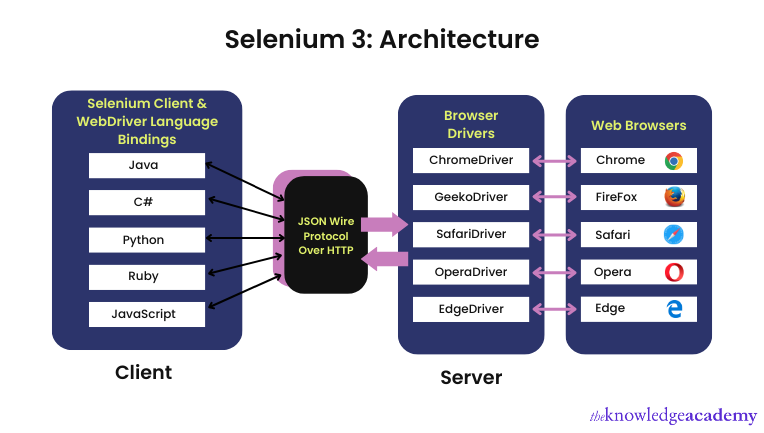
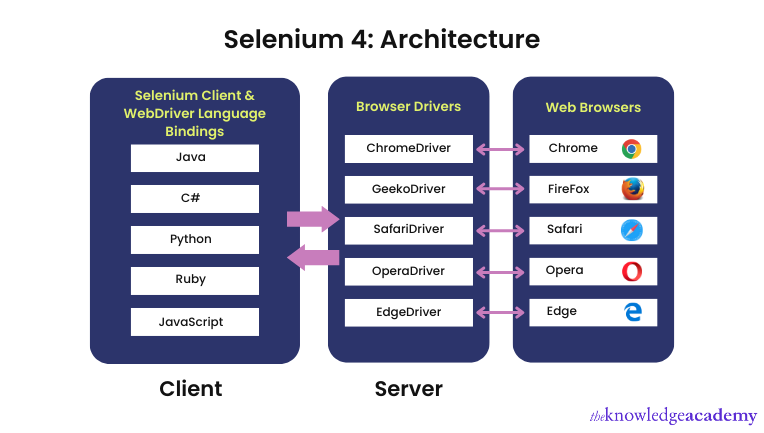
In summary, Selenium 4 offers significant improvements in performance, stability, and compatibility, along with several new features that enhance the capabilities of the framework. While Selenium 3 may still work for some applications, upgrading to Selenium 4 is recommended for developers who want to maximize their testing efficiency and effectiveness.
Performance improvements in Selenium 4
Selenium 4 has introduced several performance improvements that make it a superior choice when compared to Selenium 3. Here are the key performance enhancements in Selenium 4:
- Parallel Test Execution: Selenium 4 supports parallel test execution out-of-the-box, enabling test scripts to be run across multiple browsers and test environments simultaneously. This improves test execution times and reduces the time needed for test runs.
- Reduced Memory Footprint: Selenium 4 has significantly reduced its memory footprint, with developers reporting that the framework now uses up to 50% less memory. This is a significant improvement, particularly when running tests on machines with limited resources.
- Better Error Handling: Selenium 4 now provides better error handling, more detailed error messages, and better stack traces. This makes it easier for developers to identify and resolve issues quickly, reducing the time required for debugging.
In conclusion, Selenium 4 provides several performance enhancements that make it an attractive option for developers looking to improve test automation efficiency and effectiveness. From parallel test execution and asynchronous scripting to reduced memory footprint and better error handling, Selenium 4 has made significant strides in performance improvements over Selenium 3.
New and updated features in Selenium 4
Selenium 4 comes with several new and updated features that make it a powerful automation testing tool. In addition to the performance improvements discussed in the previous section, here are some of the new features in Selenium 4:
- Relative Locators: Selenium 4 introduced the concept of relative locators, which make it easier to identify web elements based on their proximity to other elements. This is especially useful when working with dynamic web applications that have frequently changing layouts.
- Updated W3C Webdriver Protocol: With Selenium 4, the W3C Webdriver Protocol has been updated to include new endpoint commands and support for more advanced browser features.
- New Firefox and Edge Drivers: Selenium 4 comes with updated drivers for Firefox and Edge browsers, along with support for the new Chromium-based Microsoft Edge browser. This ensures that Selenium 4 can provide robust browser automation across all major browsers.
- Better Mobile Testing Support: Selenium 4 introduces better mobile testing support, with improved emulation for different mobile devices and better integration with mobile testing frameworks.
- Improved Selenium Grid: Selenium 4 includes several updates and improvements to the Selenium Grid, making it easier to manage and scale distributed test environments.
In conclusion, Selenium 4 comes with a range of new and updated features that make it a powerful and versatile automation testing tool. From relative locators and updated protocol support to better mobile testing and improved Selenium Grid, Selenium 4 has something for developers and testers of all skill levels.
Enhanced testing capabilities in Selenium 4
Selenium 4 has brought about several significant enhancements to its testing capabilities. These features demonstrate how Selenium continues to remain one of the most popular automation testing tools today.
- Improved Cross-Browser Testing: Selenium 4 now supports the cross-browser testing of new and updated Edge and Firefox drivers. Additionally, it offers compatibility with the latest Microsoft Chromium-based Edge browser.
- Advanced Docker Support: Selenium 4 introduces advanced Docker support, which allows testers to control Docker environment directly from the test script. This enhancement ensures ease of use and more flexibility in managing test environments.
- Enhanced Web Element Locators: Selenium 4 includes more advanced locators to help developers identify web elements, even when building more complex web applications. These enhancements include improved CSS selectors, greater relative locator functionality, and the XPath and ID locators.
- Improved Parallel Test Execution: Selenium 4’s new Parallel Test Streamlining capability allows better management of the execution testing process. This helps ensure smoother and more efficient test runs.
- Improved W3C Standard Compliance: Selenium 4 improves Selenium’s compliance with the W3C (World Wide Web Consortium) WebDriver standard. This compliance means that Selenium 4 can support advanced features of modern browsers and have access to new endpoints and other capabilities.
- Browser Debugging Capabilities: With Selenium 4, testers can access browser debugging capabilities. This enhancement means that you can debug test scripts directly from the browser, helping identify problematic lines of code and correct errors more efficiently.
In conclusion, Selenium 4’s enhanced testing capabilities, along with the new features it introduces, make it one of the most advanced and sought-after automation testing tools available today.
Conclusion
In conclusion, selecting the appropriate tools for testing and development is a critical aspect of any project. In this blog section, we have discussed the differences between Selenium 3 and Selenium 4. Ultimately, the decision of which version to choose depends on several factors, including the level of technical expertise in your team, compatibility with different web browsers and operating systems, performance, community support, and cost, among others.
While both versions provide advanced testing features, it is essential to consider how each version can cater to the needs of your team and project. If you already have an existing Selenium infrastructure, it may be easier to upgrade to Selenium 4. However, if you are starting from scratch, it may be worth considering if Selenium 3 is sufficient for your needs.



