From Intent to Implementation: Writing Complete API Stories
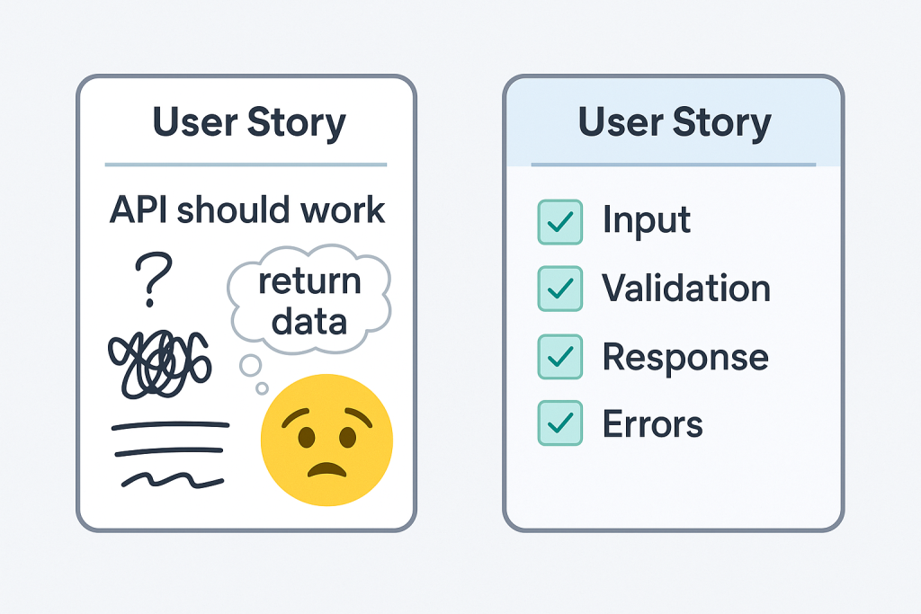
👋 Introduction
If you’ve ever hesitated while writing a user story for a backend API, you’re not alone. Many Business Analysts—especially those who come from strong functional backgrounds—aren’t always sure how deep to go, how to frame the story, or what technical details are truly necessary.
But here’s the thing: you don’t need to be “technical” to write a clear, useful backend story. You just need structure, business clarity, and a few key habits that make developers’ lives easier and delivery smoother.
This blog is your practical guide—no jargon, no assumptions—just tried-and-tested practices that actually work in real delivery environments.
🚀 Why Backend Stories Matter
Backend APIs are the silent engines behind most modern applications—from checking wallet balances to updating your account preferences. As BAs, if we define these clearly, we save time, avoid rework, and keep everyone (devs, testers, even stakeholders) aligned.
💡 What Makes a Good Backend User Story?
Let’s keep this simple. The golden rule: focus on the business intent, not just what the system does.
Use this tried-and-true format:
As a [user/system role]
I want [functionality]
So that [business value]
Example:
As a customer support agent,
I want to retrieve a user’s transaction history via API,
So that I can assist with billing queries efficiently.
Even if the work happens in the backend, the reason for it is human-facing. Anchor it there.
📏 How Much Detail Is Enough?
Great question. And here’s my personal approach:
🧩 What stories do I create?
- API Creation Story (Backend): Includes: request/response structure, input validation, error handling, business logic
- UI Implementation Story (Frontend): The screens or components that display or capture data.
- API Integration Story (Frontend): Connecting frontend to backend. Making the actual API calls.
- API Documentation Story: Swagger or Postman collection setup, with sample requests and responses.
- Optional Stories: Based on needs: DB changes, logging, caching, auth, etc.
👉 Note: This is what I follow. Some teams might combine stories or slice them differently. And that’s okay. The key is clarity. As long as everyone knows what’s expected, you’re doing it right.
✅ Structuring Your Acceptance Criteria (Without Getting Too Technical)
The goal is to be clear enough that devs know what to build and testers know what to check—without diving deep into tech jargon.
Here’s what I always include:
- Inputs
- What fields are required?
- What format should they be in?
- What’s optional vs mandatory?
- Validations
- Data types (string, number, Date)
- Min/max length, allowed values
- Any business logic (e.g., end_date can’t be before start_date)
- Expected Output
- What should the response look like?
- Field names, data types, examples
- Errors & Edge Cases
- What happens when inputs are wrong?
- What HTTP status codes are expected? (e.g., 200 OK, 400 Bad Request, 404 Not Found)
📌 My Go-To Format (In Jira)
Example Acceptance Criteria:
Given a valid request is made to /transactions/history
When the API receives a valid user_id and date range
Then return a 200 OK response with transaction details sorted by most recent
Data Type Validation:
- user_id: string
- start_date, end_date: string (Date format)
- limit: optional integer, default = 50, max = 500
✅ I use snake_case for API keys and camelCase for internal DB mapping to keep consistency across systems.
🚫 Common Pitfalls to Avoid
- Saying “API should return data” – but what data?
- Skipping input validations – leads to bugs later
- Ignoring error cases – everything doesn’t always go right!
- Assuming devs “already know” the logic – even if they do, write it down
📋 Reusable Checklist for Backend Stories
Here’s something I keep handy when reviewing my stories:
- Clear user story (who, what, why)
- Valid/invalid input examples
- Data types and constraints
- Expected response structure
- HTTP codes (200, 400, etc.)
- Edge cases and error handling
- Link to Swagger/Postman (if ready)
🔁 Remember: Backend Is User-Facing—Just Indirectly
Even if the user never “sees” the API, they’ll feel its impact. If an API is slow, broken, or inconsistent, the user experience suffers.
So your job as a BA is to represent the user in those backend stories just as much as you would for UI.
🧠 Final Thoughts
Writing backend API stories doesn’t mean you need to become a developer. What it does mean is:
- You understand the business flow
- You translate that into logic devs can build
- You anticipate what QA needs to test
Start with what you know, stay consistent, and keep asking questions. That’s how you grow.

