How to Create a Landing Page on Hubspot
As we all know HubSpot is an inbound marketing software platform that helps companies attract visitors, convert leads, and close customers. In inbound methodology, when we talk about the convert stage, landing pages comes into the role.
A landing by definition; a web page which serves as the entry point for a website or a particular section of a website however for Hubspot, landing pages are used to convert visitors into leads.
Today we are going to learn how to create a landing page in Hubsopt. Landing pages are created based on templates (similar to other webpages in a CMS) so, first of all we need to create a template for landing page.
Following are the steps to create a template
- Go to content from top menu
- Go to Design manager ( Second option under Content options)
- Choose first option template from left menu
- Click on new template from right side
- Choose first option template builder and page then click create
- Write your page name and save
You can also refer the below screen-shot
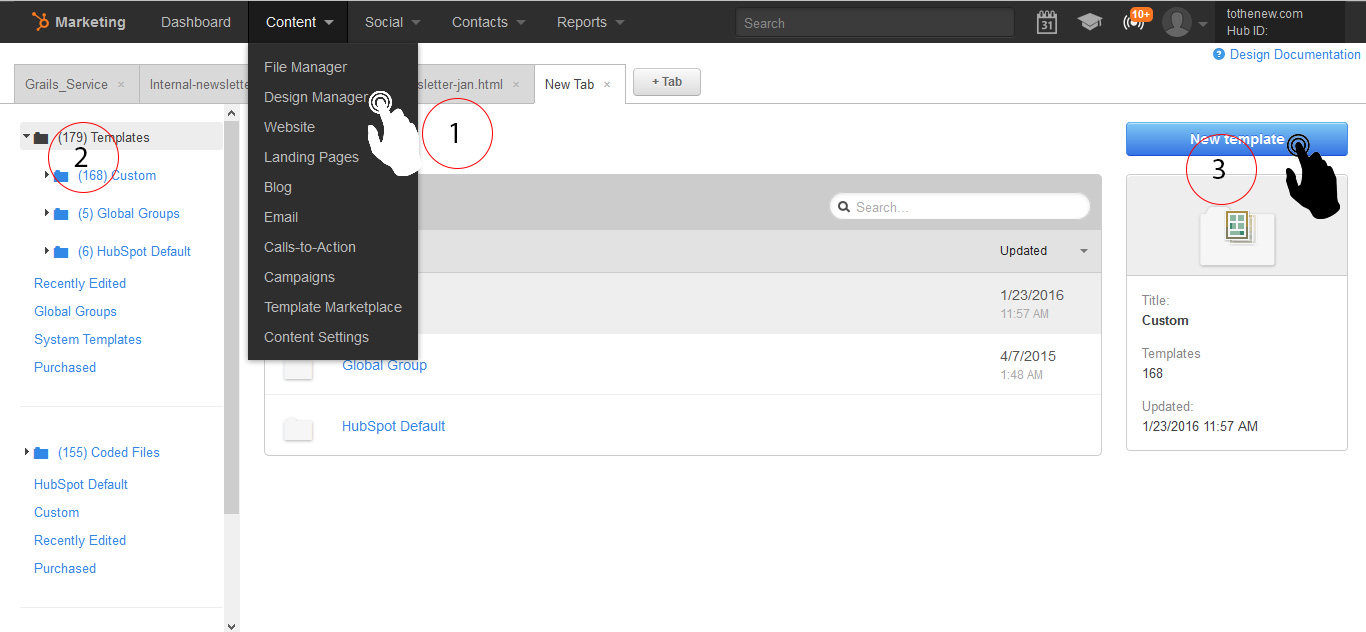
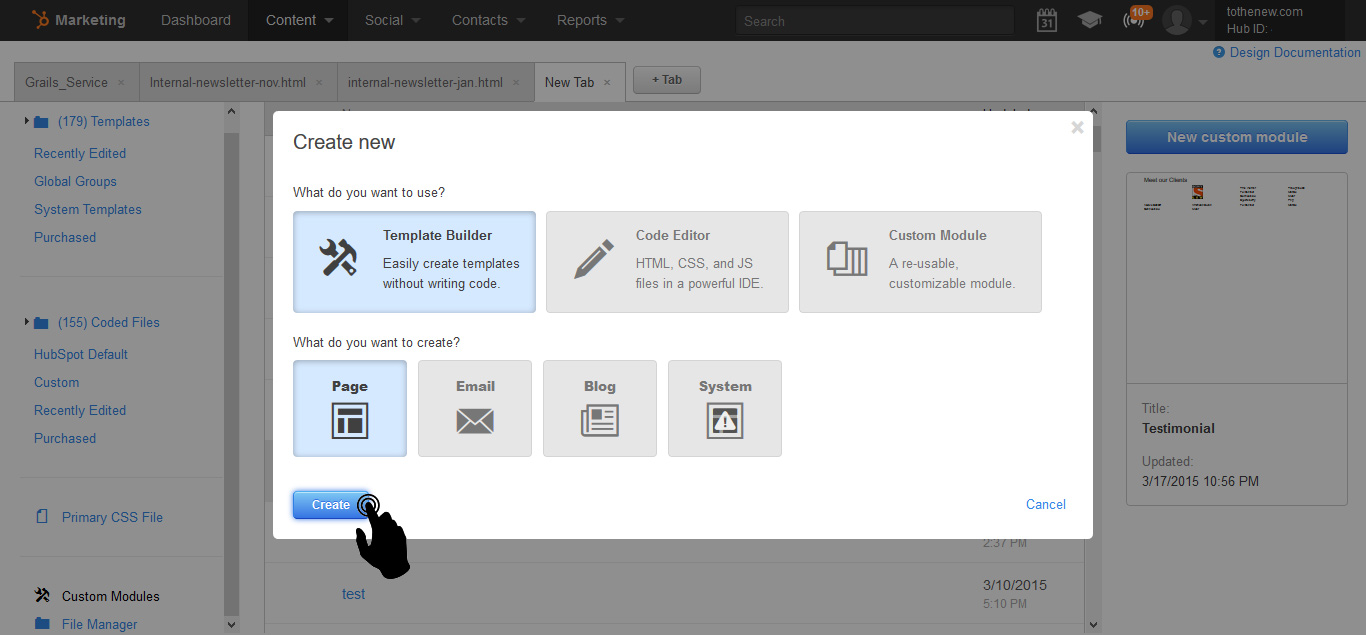
Similar to web, after creating template we need to create modules. They helps to make our landing page flexible to edit.
Steps to create module
- Go to content from top menu
- Go to Design manager ( Second option in Content options)
- Scroll left navigation and select custom modules
- Go to New Custom modules
- Choose 3rd option (Custom modules) and click Create
- Give name of your module (Note: Do not close your module until you complete your landing page)
You can also refer the below screen-shot
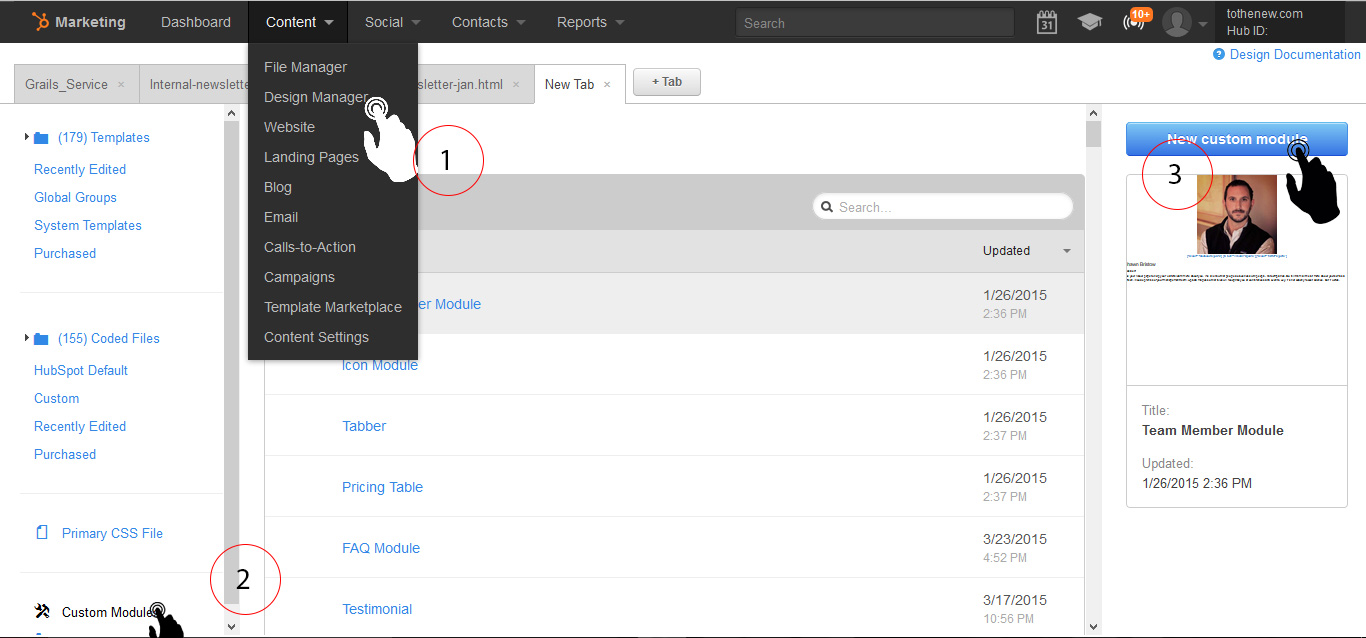
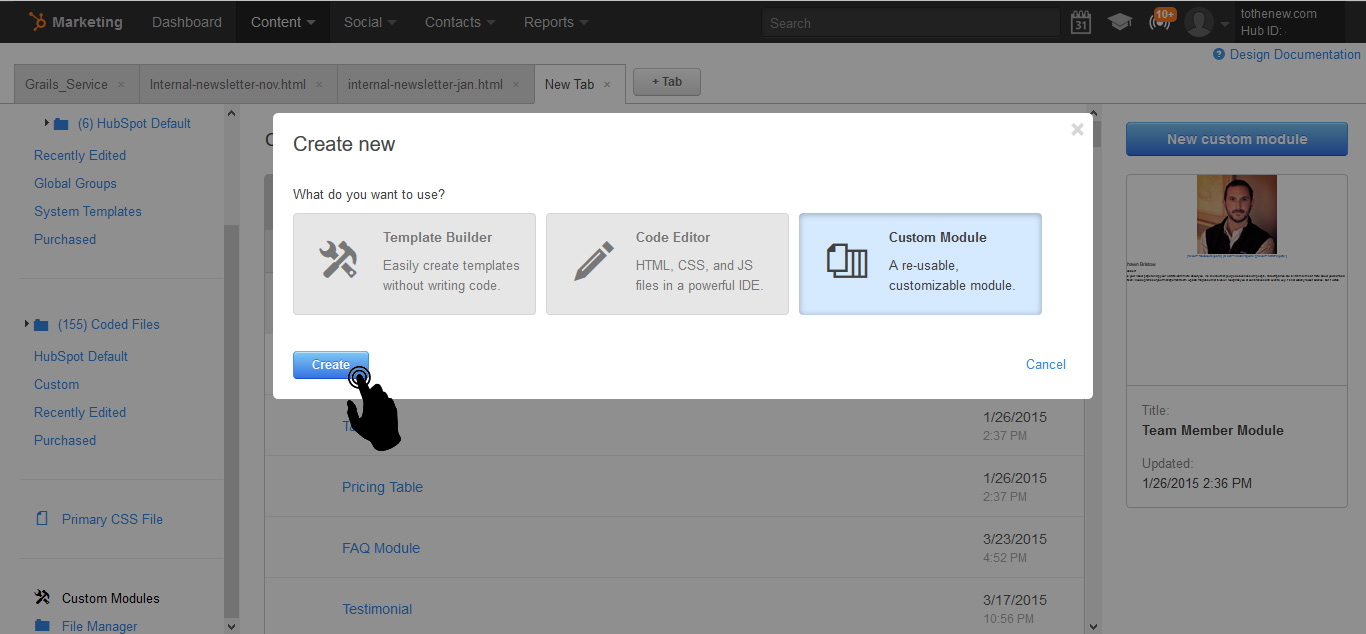
Once we have created the template, we need to navigate to Content drop down and choose landing page
You can also refer the below screen-shot
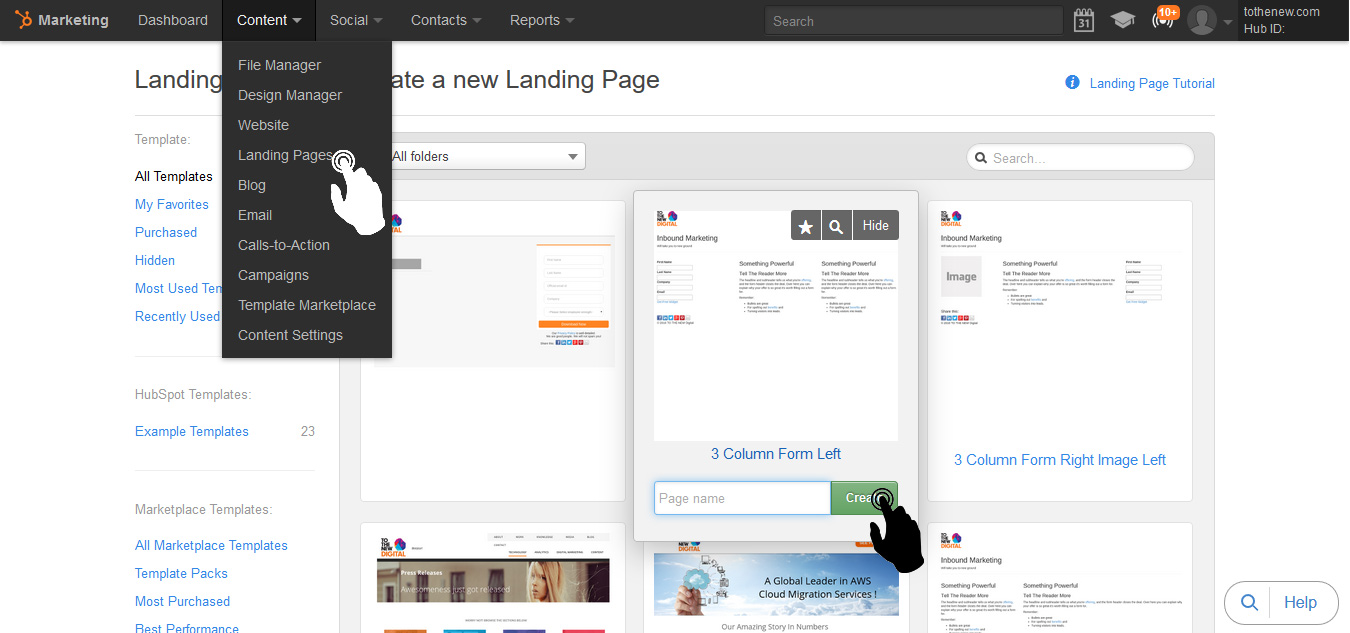
Stay tuned for the next blog post on how to edit / manage the landing pages in Hubspot.



