How to Personalize Your Email in Marketo with Velocity Scripting
Velocity Script in Marketo is a dynamic feature that allows marketers to personalize and customize content within emails, landing pages, and other marketing assets. It uses a scripting language called Velocity Scripting Language, which enables the inclusion of dynamic elements based on lead data and other contextual information. It allows you to create dynamic, data-driven content by inserting variables, logic, and loops directly into your Marketo templates.
This scripting language is particularly useful for messages based on individual user data, such as names, locations, gender, country, or specific behaviors. It helps marketers create more personalized and targeted communication, improving engagement and relevance for the audience. Velocity Scripting enables dynamic content generation at scale, making it a powerful tool for effective and personalized marketing campaigns within the Marketo platform.
Understanding Velocity Script
Velocity scripting in Marketo is a powerful tool that dynamically allows you to customize and personalize content within your marketing campaigns. Here’s a basic understanding of Velocity scripting:
Scripting Language: Velocity scripting in Marketo uses its scripting language, called Velocity Scripting Language. It’s a template language that allows you to embed dynamic content within your emails, landing pages, and other assets.
Accessing Lead Data: One of the primary uses of Velocity scripting is to access lead data. You can pull information from lead records, standard fields (e.g., first name, company), and custom fields you’ve defined.
Personalization: Velocity scripting lets you personalize content based on individual lead attributes. For example, you can dynamically insert a lead’s name, job title, or other data into your marketing messages.
Conditional Logic: You can use Velocity scripting to incorporate conditional logic into your content. This means you can show different content blocks or variations depending on specific criteria, such as lead score, geographic location, or engagement history.
Iterative Loops: Velocity scripting supports iterative loops, allowing you to repeat content based on certain conditions. This is useful when you want to display a list of items or dynamically generate content based on an array of data.
Integration with Tokens: Velocity scripting seamlessly integrates with Marketo tokens. Tokens are placeholders for dynamic content, and Velocity scripts can leverage these tokens to pull in data and create personalized content.
Error Handling: Velocity scripting includes handling mechanisms to manage situations where data might be missing or unavailable. This ensures a smoother rendering of your content, even in cases of incomplete data.
Testing and Preview: It’s crucial to thoroughly test Velocity scripts before deploying them in live campaigns. Marketo provides testing and preview features to help you ensure that dynamic content renders correctly for different scenarios.
Use Cases: Velocity scripting is commonly used for personalized greetings, tailored content based on lead attributes, region-specific messaging, and any scenario where dynamic content is needed.
Implementation in Emails and Landing Pages: You can implement Velocity scripts within Marketo emails and landing pages, enhancing the level of personalization and engagement for your audience.
Syntax and Structure of Velocity Script
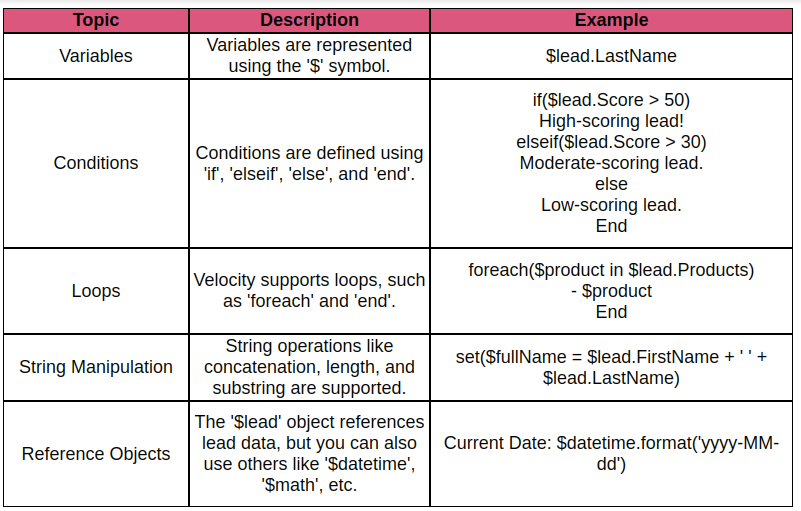
How to create a token using Velocity Script
The velocity script is added to emails using email scripting tokens. This is created in Marketing Activities in either a Marketing Folder or a Program. For a token to be used inside of an email, the email must be a child of a program that either owns the token or inherits it from a marketing folder. To create a token, navigate to a folder or program and select the My Tokens tab. Drag the ‘Email Script’ option from the right-hand menu into the token list.
Drag the Email Script option in MY Token Window
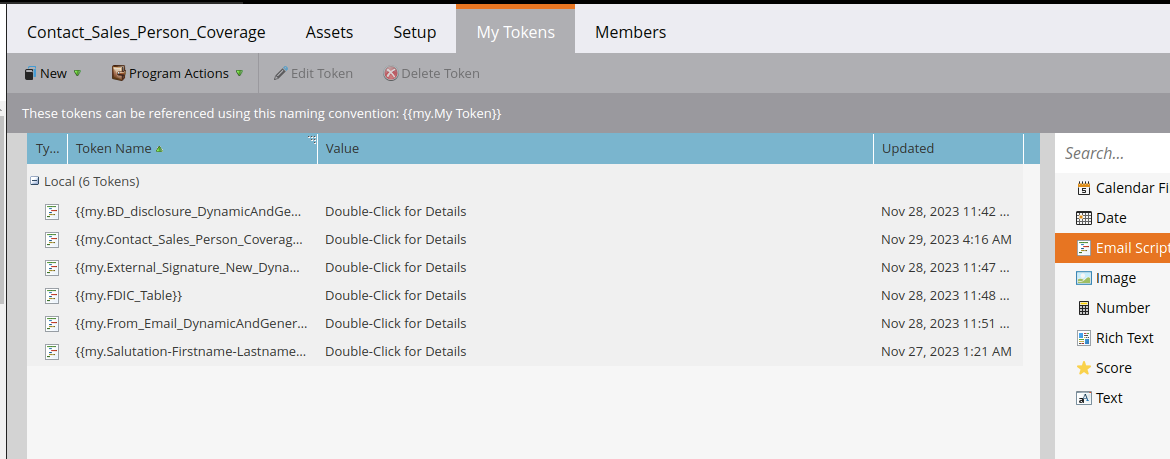
Give the name to your token so you can access this in the Email
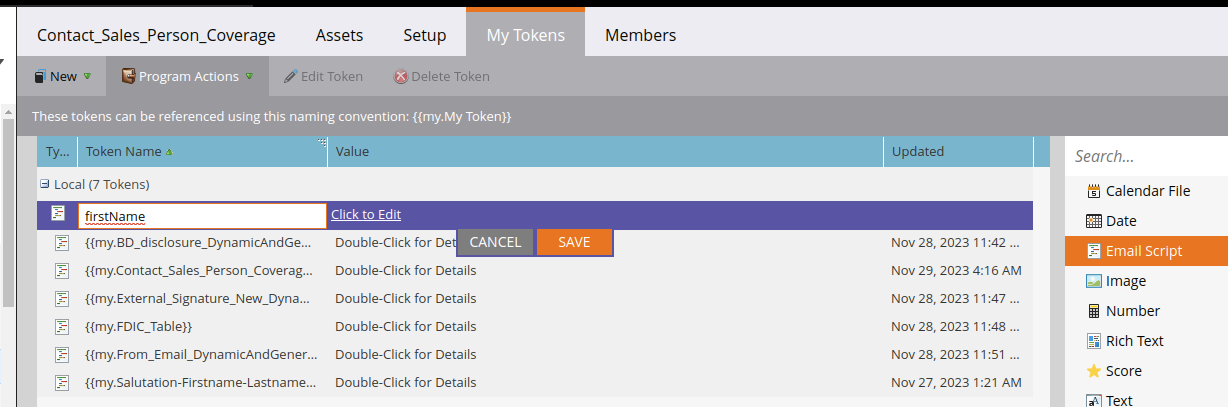
Write your velocity script as per your requirement
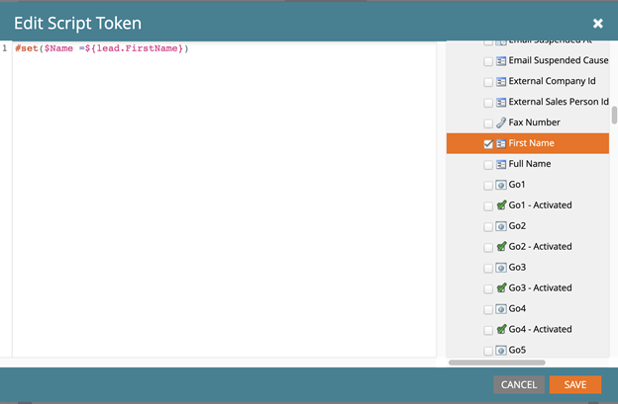
Examples and Case Studies
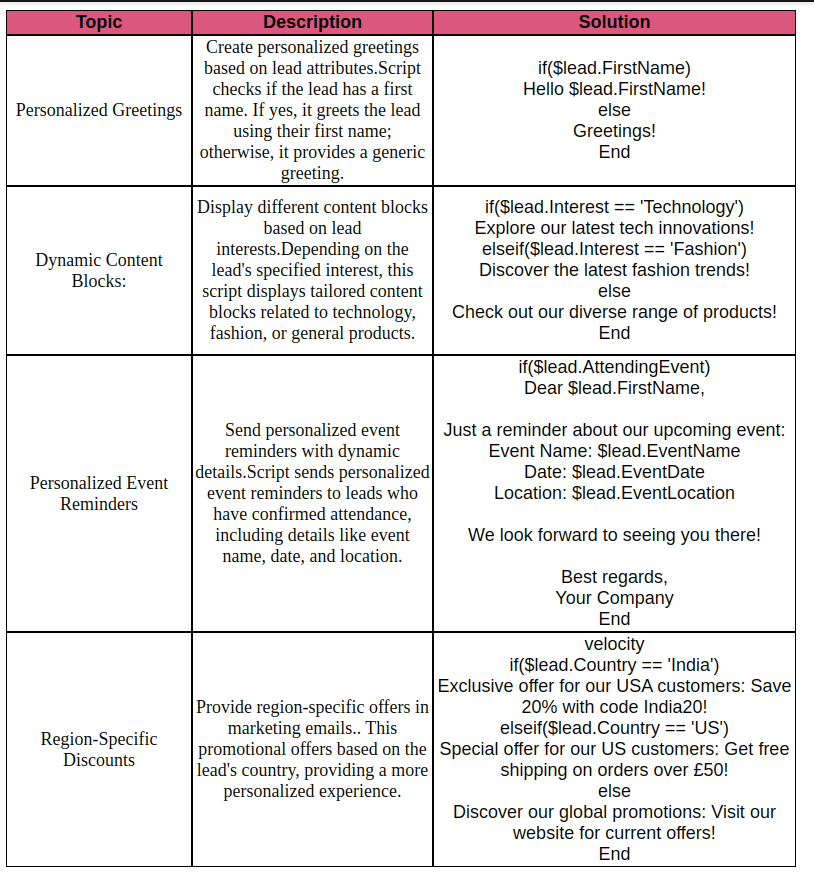
Examples show to creation of dynamic and personalized content based on specific lead fields, behaviors, and preferences. In summary, testing and debugging Velocity scripts in Marketo are integral steps in the script development lifecycle. By investing time in thorough testing, you can ensure that your dynamic content is error-free and secure and provides your audience with a seamless and personalized experience.
Common errors in Velocity scripts in Marketo
Syntax Errors: Typos, missing semicolons, or incorrect syntax can lead to parsing errors.
Null Pointer Errors: Accessing properties or methods on null or undefined objects can result in runtime errors.
Variable Scope Issues: Incorrect scoping of variables or referencing out-of-scope variables can cause problems.
Conditional Logic Mistakes: Errors in if-else conditions or loops can lead to unexpected behavior.
Data Type Mismatch: Trying to perform operations on incompatible data types can result in errors.
Undefined Variable References: Referencing a variable that hasn’t been defined or doesn’t exist can lead to issues.
Complex Logic Challenges: Velocity scripting has limitations, and complex logic might be challenging to implement correctly.
Conclusion
Velocity scripting in Marketo provides advanced personalization and automation in email campaigns. You can create highly dynamic and elevated engagement in your email marketing campaigns by using variables, conditional statements, data manipulation, and external data integrations. By incorporating robust testing methodologies, code optimization, and a commitment to ongoing refinement, we can ensure the long-term reliability, performance, and adaptability of the Velocity scripts over time.

