Optimizing WordPress Website Speed Using Nitropack
Nitropack is a powerful tool for improving website performance and user experience, increasing search engine rankings and reducing server load.
Optimizing a WordPress website using NitroPack can significantly improve the loading speed and overall performance of the site. NitroPack is a cloud-based optimization service that helps to improve the speed and performance of WordPress sites by applying various optimization techniques such as minification, compression, and caching.
NitroPack offers a variety of features to help optimize your website’s speed and performance.
NitroPack Features :
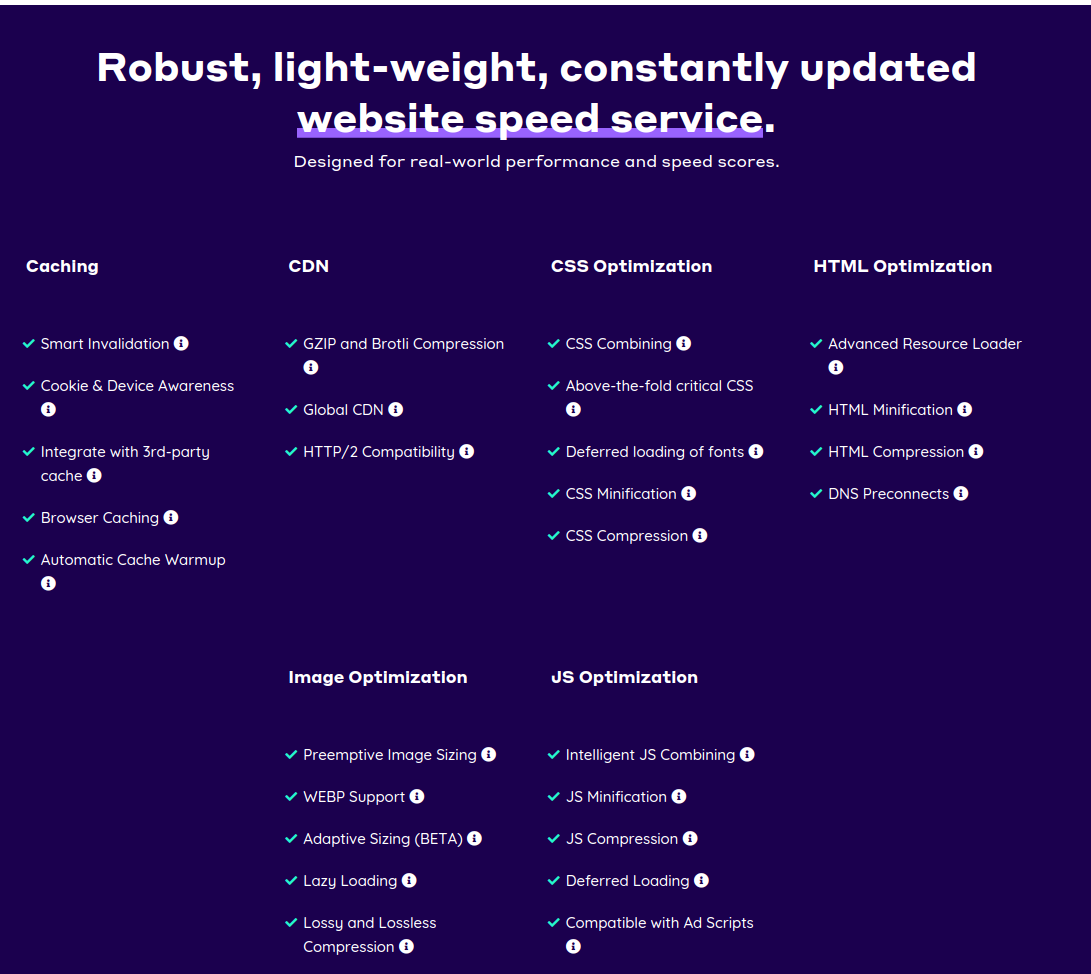
- Page Caching: NitroPack caches your website’s pages and serves them to visitors from the cache instead of generating them from scratch every time, resulting in faster page load times.
- Image Optimization: NitroPack optimizes your website’s images by compressing them without losing quality. This reduces image size, resulting in faster page load times.
- Minification: NitroPack minifies your website’s HTML, CSS, and JavaScript files by removing unnecessary characters, resulting in smaller file sizes and faster page load times.
- Lazy Loading: NitroPack loads images and other content only when needed, improving page load times and reducing server load.
- CDN Integration: NitroPack integrates with various Content Delivery Networks (CDNs) to deliver your website’s content to visitors from the closest server, reducing page load times.
- Browser Caching: NitroPack leverages browser caching to store frequently accessed resources, such as images, CSS, and JavaScript files, on a user’s browser, resulting in faster subsequent page loads.
- Performance Monitoring: NitroPack provides real-time performance metrics to help you track your website’s speed and performance.
Overall, NitroPack’s features provide a comprehensive solution for optimizing your website’s speed and performance, resulting in a better user experience and improved search engine rankings.
NitroPack Pricing:
NitroPack offers a variety of pricing plans based on the needs of your website. Here are some of the key pricing plans:
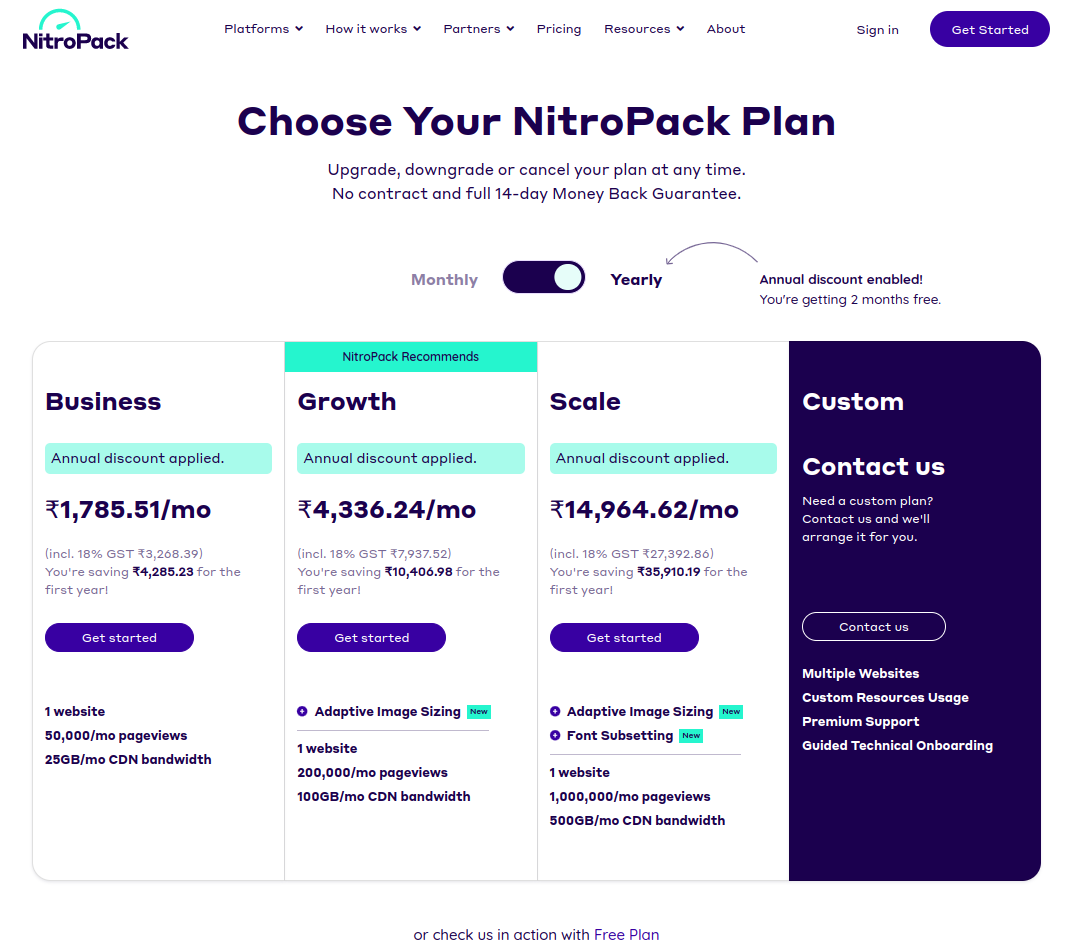
NitroPack also offers custom pricing for websites with more than 1,000,000 monthly pageviews. All plans come with a 14-day free trial, so you can try NitroPack before committing to a paid plan.
Overall, NitroPack’s pricing plans are flexible and designed to meet the needs of a wide range of websites.
How to Setup NitroPack
Setting up NitroPack for your website is a straightforward process. Here are the steps to follow:
Go to the NitroPack website at https://nitropack.io/ and click the “Get Started” button in the top right corner of the page.
Create your NitroPack account: Fill in your email address and create a password to create your NitroPack account.
Choose a plan: NitroPack offers various pricing plans, including a free plan. Choose the plan that best suits your website’s needs.
Enter payment information: If you’ve chosen a paid plan, you’ll need to enter your payment information to complete the registration process.
Verify your email address: NitroPack will send a verification email to the email address you provided. Click the verification link in the email to verify your email address.
How to Connect NitroPack with WordPress Site
Log in to your WordPress admin panel, and navigate to Plugins > Add New.
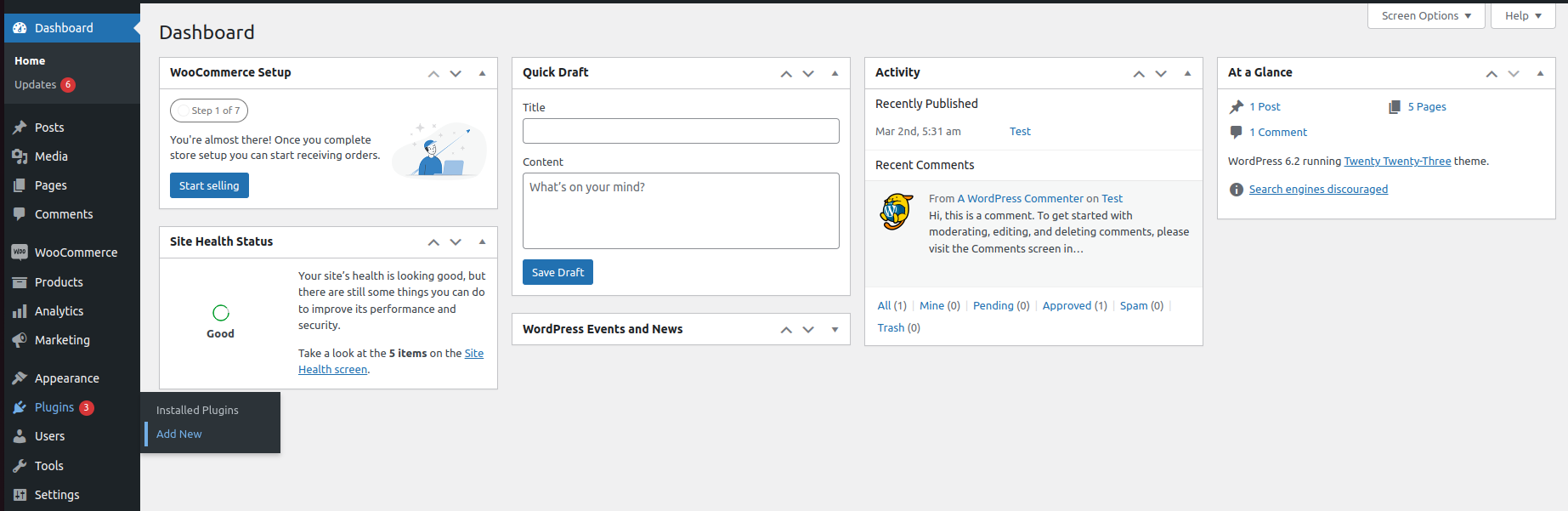
Next, enter “NitroPack” in the search box and click the Install Now button.
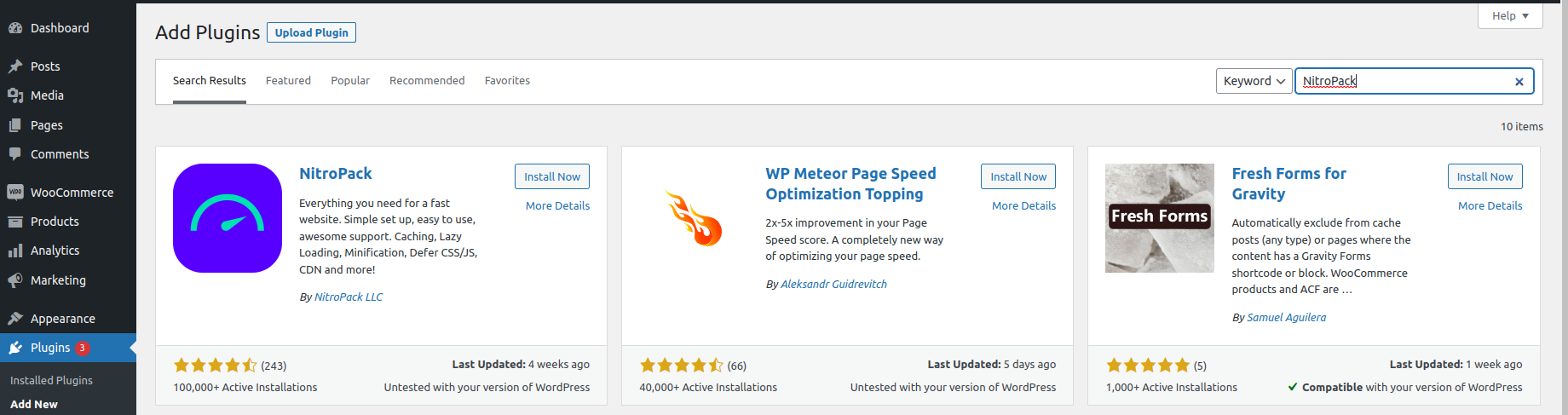
Next, activate the plugin.
After that, navigate to Settings > NitroPack.
On that page, click Connect to NitroPack.
Now the WordPress site is connected to NitroPack.
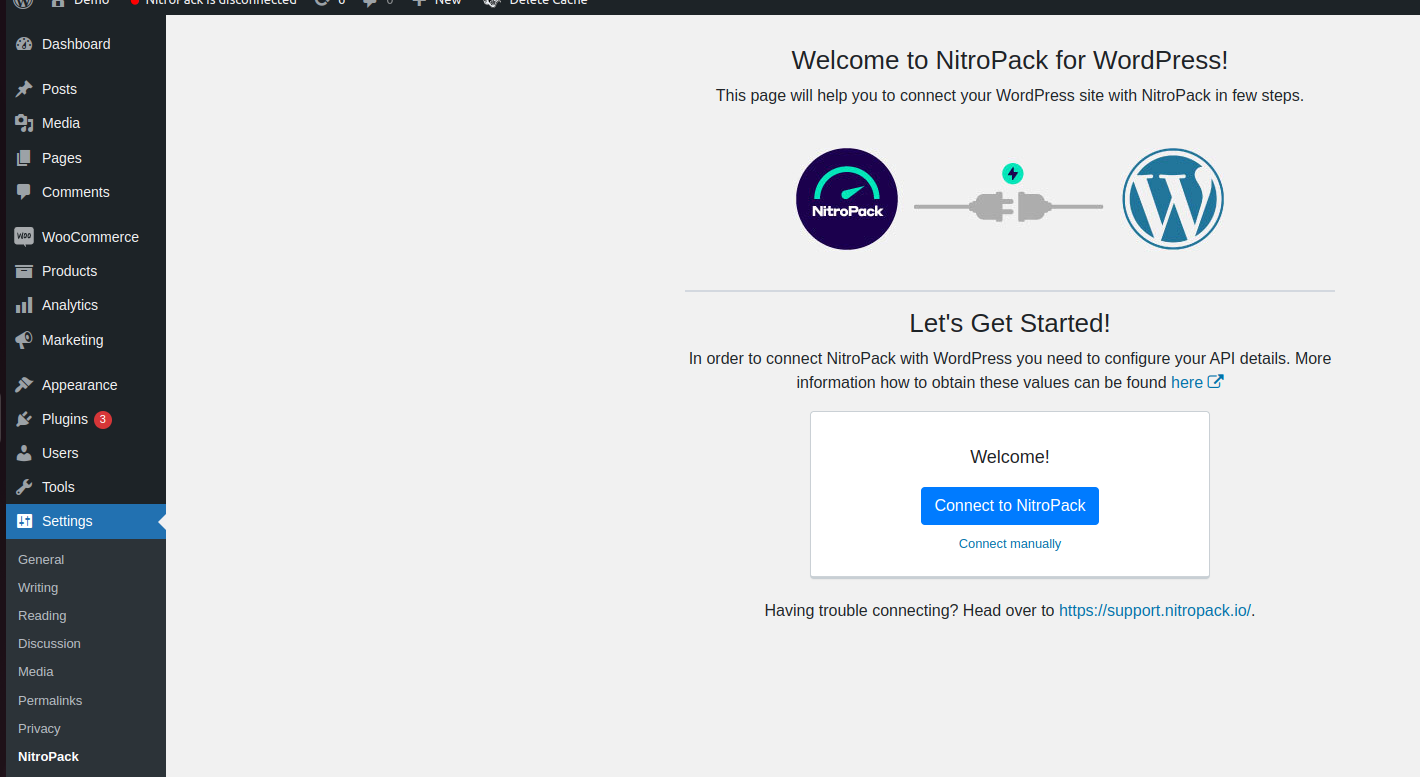
After connecting NitroPack to your site, you need to configure the NitroPack settings to optimize your site. You can do this by going to the NitroPack plugin settings page and clicking the “Optimize” tab. On this page, you can choose which types of optimization you want to apply to your site.
NitroPack is a website optimization tool that offers different optimization modes to improve website performance. The optimization modes available in NitroPack are:
- Standard Mode: This mode is designed for websites that require a balance between website speed and compatibility. Standard Mode uses NitroPack’s default optimization settings to optimize website performance while minimizing the risk of compatibility issues.
- Medium Mode: This mode includes more aggressive optimization settings than Standard Mode. In addition to the optimizations applied in Standard Mode, Medium Mode also includes deferring JavaScript execution and enabling lazy loading of images.
- Strong Mode: This mode offers more aggressive optimization settings than Medium Mode. Strong Mode includes all the optimizations applied in Medium Mode, as well as additional optimizations such as asynchronous loading of fonts and images and lazy loading of videos.
- Ludicrous Mode: This mode offers the most aggressive optimization settings in NitroPack. Ludicrous Mode includes all the optimizations applied in Strong Mode, plus more advanced techniques such as code splitting and critical path CSS generation.
- Custom Mode: This mode allows you to customize the optimization settings applied to your website. You can enable or disable individual optimization settings to create a custom optimization profile that meets your specific needs.
It’s important to note that while more aggressive optimization settings can significantly improve website performance, they may also increase the risk of compatibility issues with certain website features or third-party scripts. Therefore, it’s recommended to thoroughly test your website after enabling any optimization mode or custom settings to ensure that everything works as expected.
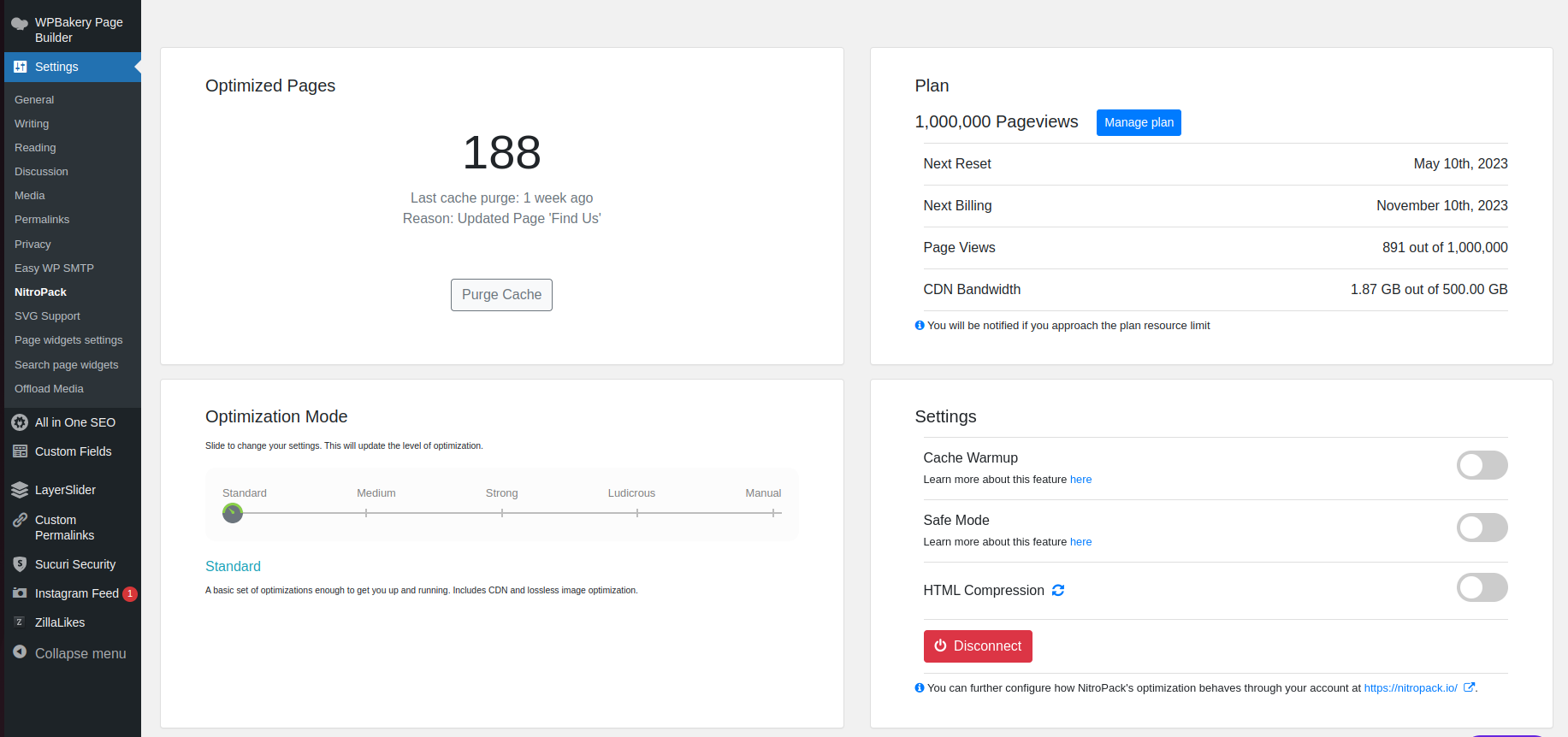
If you want to set up advanced options such as minification, compression, caching, lazy loading images and excluding certain pages or files from optimization then login to the NitroPack account, and navigate to settings, as shown below.
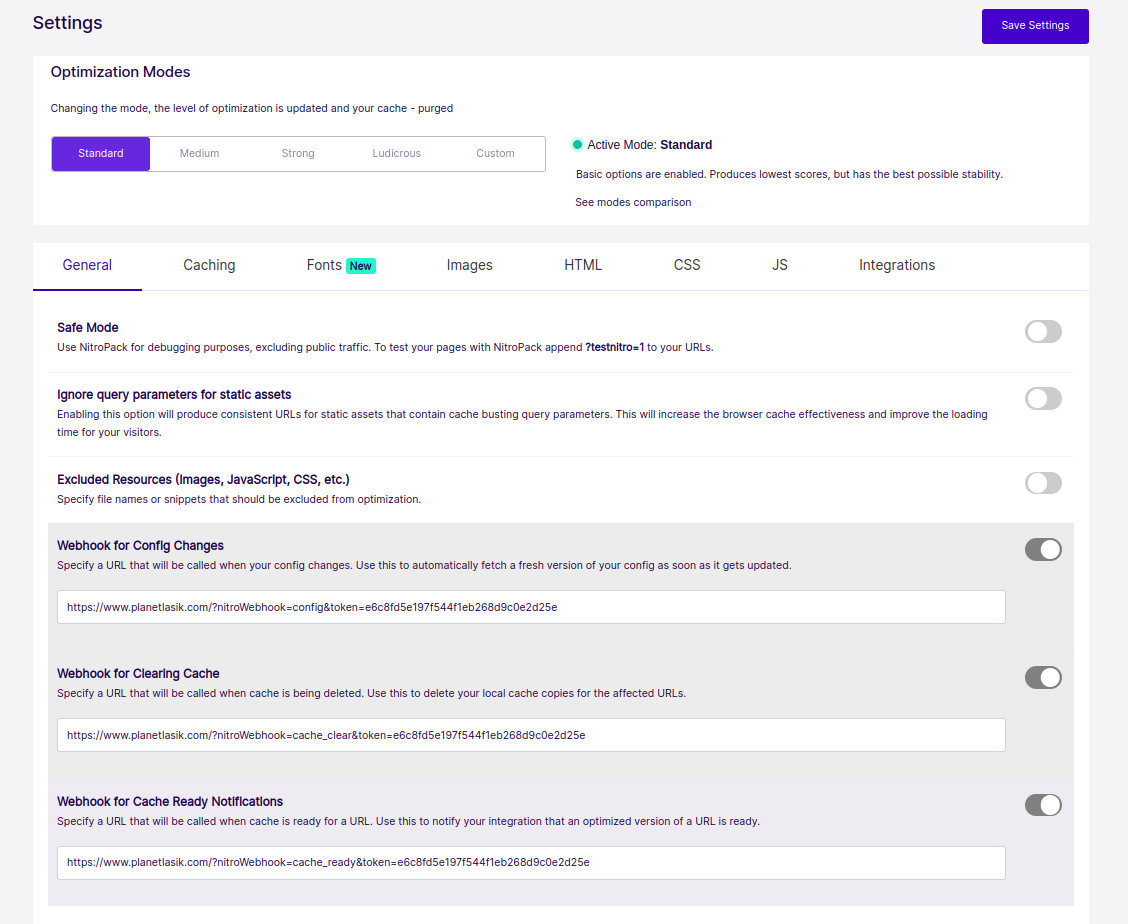
NitroPack offers various settings to optimize website performance and improve user experience. Here are some of the settings that NitroPack offers:
- Cache Management: NitroPack caches various assets such as HTML, CSS, JavaScript files, images, and other media files, to reduce the time required to load the website. Users can choose the cache policy and duration of each asset type.
- Compression: NitroPack compresses assets to reduce their size, resulting in faster downloads.
- Image Optimization: NitroPack can optimize images by compressing them, resizing them, and converting them to more efficient formats such as WebP.
- Lazy Loading: NitroPack can enable lazy loading for images, iframes, and other content to improve page load speed by loading only the visible part of the page initially and then loading other parts as the user scrolls down.
- CDN Integration: NitroPack can integrate with popular Content Delivery Networks (CDNs) to deliver assets to users from a nearby server location, reducing the latency and improving page load times.
- Minification: NitroPack can minify CSS and JavaScript files, removing unnecessary characters and white spaces to reduce their file size and improve page load times.
- Critical CSS: NitroPack can generate Critical CSS for each page, which contains only the CSS required for above-the-fold content, improving the page load time for the user’s initial view.
- Preconnect: NitroPack can preconnect to third-party domains to reduce the time required to establish connections.
- Font Optimization: NitroPack can optimize web fonts by compressing them and reducing their file size.
- Prefetching: NitroPack can prefetch resources that are likely to be used on subsequent pages, improving the user’s browsing experience.
After activating NitroPack, you can monitor the performance of your site by checking the NitroPack plugin dashboard. This dashboard shows you various metrics such as page loading speed, number of cache hits, and optimization ratios. You can also use tools such as Google PageSpeed Insights to check the performance of your site.
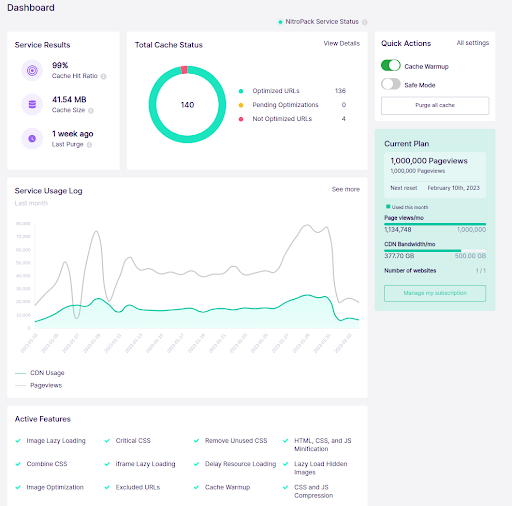
NitroPack is a powerful tool for optimizing WordPress sites and improving their loading speed and performance. By following the steps outlined above, you can easily set up NitroPack on your WordPress site and start reaping the benefits of faster page loading times and improved user experience.

