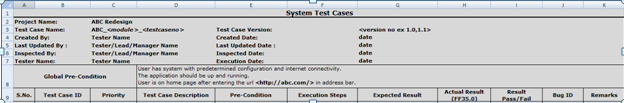Some Do’s and Don’ts while designing Test Cases:
It is very important for a test engineer to draft good and complete test cases as it shows how comprehensively a test engineer has understood the application requirements. With the following Do’s and Don’ts a test engineer can develop an effective test case with little efforts and save a lot of time.
Do’s:
- Identify and draft test cases for each unit or component or module
- Write test cases with all the mandatory fields such as test case ID, priority, description, execution steps, expected result and actual result
- Design more functional test cases
- Focus on functional as well as UI aspects
- Write execution steps in points so that the steps are clearly readable
- Clearly identify the expected results for each test case
- Design the test cases as per the workflow of the application
- Security is of high priority in web testing and hence document test cases related to the application security.
- Create a traceability matrix to understand the test case coverage with the business requirement documents. Traceability matrix ensures that all test cases are covered and no functionality is missed while testing.
Don’ts:
- Do not write repetitive UI test cases. This will lead to high maintenance since UI will evolve over time.
- Do not concentrate on negative paths for user acceptance test cases if the business requirements clearly indicate the application behavior and usage by the business users.
- Do not fail to get the test cases reviewed by individual module owners of the development team. This will enable the entire team to be in the same line.
- Do not leave any functionality uncovered in the test cases until and unless it is specified in the test plan.
- Do not to write test cases on assumptions. If the requirement is not clear ask development team/business analyst.
- Do not write test cases on error messages based on assumptions. Document error message validation test cases if the exact error message to be displayed is given in the requirements.
Every project team/vertical should follow a standard test case template. Example of a test case template is shown below:
In the test case document prepared by the test engineer, he should also maintain version history and summary in different tabs as shown below:
Thank You!