Understanding AWS WAF: A Comprehensive guide to protecting your web applications
Web application security has become an essential concern for businesses of all sizes in today’s digital age. The data and user privacy on your platform is badly hindered by cyberattacks like DDoS attack, SQL injection, and cross-site scripting (XSS). Therefore, to counter all of these threats in cloud technology, there are some security systems available in the market that many users use in their environments, one of the most important systems is AWS WAF (Web Application Firewall).
AWS WAF is a web application firewall offered by Amazon Web Services that helps protect your web applications from common web exploits.
What is AWS WAF?
AWS WAF — AWS Web Application FirewallAWS Web Application Firewall AWS WAF Protect your web applications from common exploitsAWS WAF is a cloud-native security service that helps protect your web applications from common web exploits that could compromise security, availability, or performance. AWS WAF is a web application firewall that allows you to set up rules to allow or block the traffic to your application.
AWS WAF is integrated with the following services: o Amazon CloudFront o Amazon API Gateway o AWS Application Load Balancer o AWS App Runner Web applications are exposed to a variety of threats, including SQL injection, cross-site scripting (XSS), and bot traffic.
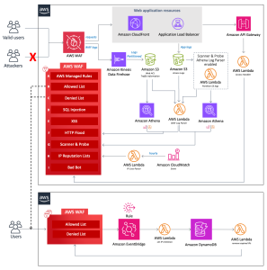
AWS WAF – Architecture Overview
Key Features of AWS WAF
Some key features regarding AWS WAF that makes it the preferred pick for securing the web applications are:
1. Customizable Rules
AWS WAF lets you create custom rules for blocking or allowing certain types of traffic based on the conditions like:
IP addresses
HTTP headers
Request body content
URI strings
Query string parameters
It allows you to customize the firewall rules as per your business and applications needs.
2. Managed Rule Sets
AWS WAF offers pre-configured Managed Rule Groups that are developed and managed by AWS and sellers in the AWS Marketplace. Such rule sets help protect against common threats and vulnerabilities (e.g., OWASP Top 10 web app security risks). You can then easily deploy a complete protection with superb rule sets since some of the rule sets are available by subscription.
3. Real-time Traffic Monitoring
AWS WAF provides rich logging and monitoring features. Thanks to improved integration with Amazon CloudWatch, you can log and analyze which requests are being allowed or blocked to gain insights into possible threats and fine-tune your rule set over time.
4. Drag And Drop Bot Mitigation and Rate Limiting
You can also configure AWS WAF to rate limit the access to your application, thereby protecting your application from DDoS type attack or bots spamming regulatory limits. You can limit the number of requests that a single user can send in a given period — which can help you to block overwhelming or malicious traffic.
5. Protecting APIs
AWS WAF of course accepts and processes incoming traffic, which means that in an era where APIs have become ubiquitous within most modern applications, APIs are often subject to common attack vectors, such as request smuggling and injection attacks, to name but a couple. AWS WAF protects APIs integrated with Amazon API Gateway, so any malicious API requests will be blocked before they reach your application.
6. Scaling with Your Application
AWS WAF is fully managed and elastic. The ability to adjust automatically to accommodate changes in traffic volume, so whether you have high traffic or low traffic, AWS WAF scales up or down automatically without any manual interaction.
How Does AWS WAF Work?
AWS WAF enables you to set rules that allow or block HTTP and HTTPS requests. You filter requests based on conditions you set in your web access control lists (web ACLs) (e.g., IP addresses, request methods, query parameters).
Its a simple flow of how AWS WAF handles web traffic.
Requests Traffic — Whenever we access your application, it first hits an AWS service CloudFront, Application Load Balancer, API Gateway.
Rule Evaluation: Your Web ACL contains rules, and AWS WAF then evaluates the request against those rules.
Action Taken: Depending on the results of the rule evaluation, AWS WAF either:
PERMIT request (if request matched the rule set)
Drop request (when request is from a pattern in malicious categories)
Count request (if you want to trace a request but not block it)
Log and Monitor: All actions invoked are logged for review and analysis enabling easier traffic pattern comprehension and rule adaptation.
Benefits of Using AWS WAF
1. Cost-Effective
With AWS WAF, you pay just for what you use, and pricing is calculated based on how many rules you deploy and how many web requests your content receives. There are no upfront investments either and you can adjust your use depending on your application requirements such that it is a price-efficient choice for any sized business.
2. Ease of Integration
AWS WAF works together with AWS CloudFront and Amazon API Gateway as well as the Application Load Balancer. This makes it simpler to deploy because it doesn’t require complex new infrastructure.
3. Global Protection
You can protect your application at a global level with the integration of AWS WAF with CloudFront. CloudFront global edge locations mean that traffic is inspected near the source, which reduces latency as well adds high-availability.
4. Automated Protection
With managed rule groups and automatic updates from AWS, you can auto-remediate your application against newly discovered vulnerabilities, allowing you to focus more on your business and less on managing security.
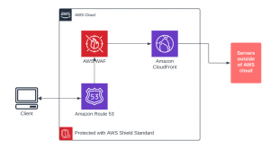
AWS WAF Features and Benefits
AWS WAF Best Practices
To get the most out of AWS WAF, follow these best practices:
Leverage AWS Managed Rules for Known Bad: Employ the rule groups created and managed by AWS to automatically counter the most frequent types of threats as SQLi, XSS, and bad bots.
Don’t throw In The towel on Traffic Surprises: You’ve been there, your app suddenly slowing to a crawl or crashing due to too many requests! Rate limiting allows you to handle sudden spikes—whether it’s a DDoS attack or simply a surge
Monitor Your Logs: Logs are your first alarm. A fast perusal can help you see what’s normal and what’s off, and fine-tune your rules so that you’re stopping real threats, rather than real users.
Protect Your APIs: Using APIs? Don’t leave them exposed. Use WAF rules on API Gateway to protect your backend from trashy hits.
Test Before You Punish: New Rules? Use “Count” mode first. It reveals how they act without blocking a single thing — so you can tighten it before you go live
Conclusion
Online threats aren’t slowing down, and keeping your web apps safe is something you really can’t ignore anymore. AWS WAF is a handy tool that helps you guard against common attacks, and it doesn’t get in the way of performance or growth, which is a big plus.
Whether you’re running a small site or something much bigger, AWS WAF has what you need to lock things down. You can set up your own rules, use built-in protections, and keep an eye on things in real time—so you’re not flying blind.
Bottom line is one less thing to stress about. Set it up, let it do its thing, and get back to focusing on your app and your users.

