Aliasing Localhost URL in Mac OS
Have you ever wanted to use https://something.i.want.com:8080 instead of the same old boring https://localhost:8080 ?
Well here is how you do it on Mac OS.
By default, the IP of localhost is 127.0.0.1. ‘localhost’ itself is an alias. To make it your own follow the instructions below.
1. With sudo access vi /etc/hosts
$sudo vi /etc/hosts
2. It would look something like this.
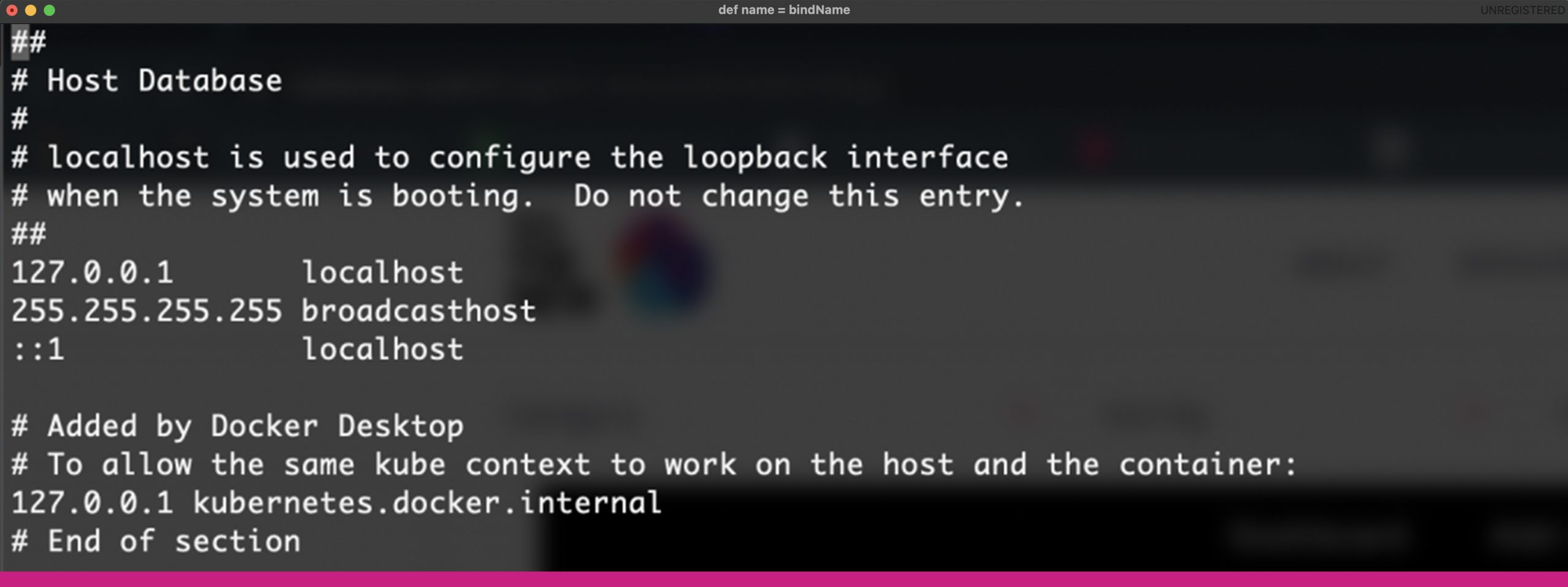
Add the aliases in the file like this. Focus on the circled changes only.
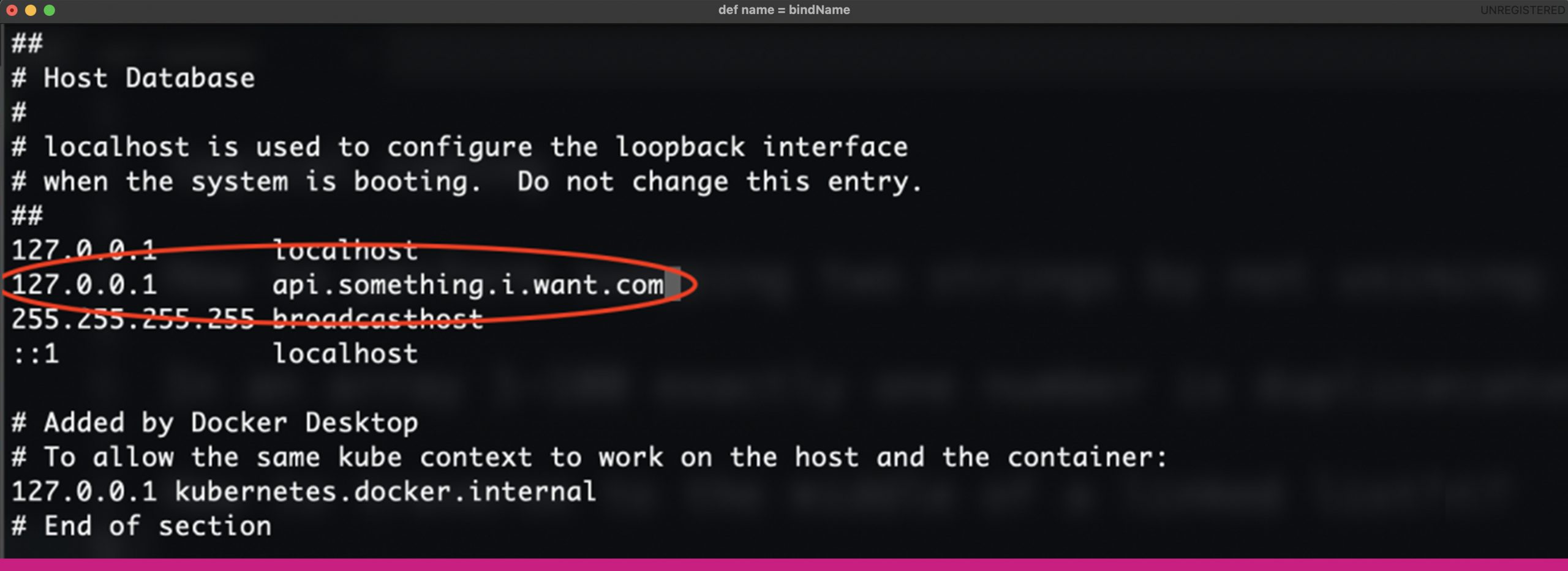
Save the file and voila, you are good to go. Share this cool trick with your colleagues and team and follow our blogs where we’ll talk about something similar for Docker soon.



