Setting up Continuous-Delivery Pipeline using Jenkins’ Delivery-Pipeline-View Plugin
Jenkins is a widely used CI tool which helps DevOps teams in automating the multiple tasks. The use of Jenkins has widely increased over a period of time due to a rich set of functionalities which it provides in the form of plugins. Jenkins has plugins for automating almost everything at the infrastructure level. In this blog, I am going to explain the use of “Delivery Pipeline View” plugin of Jenkins by which we can setup complete continuous delivery pipeline.

Continuous-Delivery is the process of automating the code delivery tasks from development to production environment consisting of version control management, deployment on each environment followed by automated testing and taking decisions based on the results of the previous step. If the test cases are passed, the code will be automatically moved to the subsequent environment without any manual intervention till its deployed on production environment followed by post-deployment tasks.
In Jenkins, each job has a post-build step in which we can specify the downstream projects on the basis of the result of the current step. I’ve made a following flow of the build pipeline for demonstration purpose:
1. Dev-Deployment
2. Dev-Testing
3. UAT-Deployment
4. UAT-Testing
5. Prod-Deployment
6. Prod-Testing
Note: Each step is an independent Jenkins job in itself. If at a certain point, any of my steps fails, the pipeline will get stopped. Each step will be started only if the previous step has run successfully.
Deployment Scenario
In deployment case, I will be deploying an index page on Nginx from the git branch of the same environment of my git repository. For, e.g., for dev.example.com, I will be deploying the index page from the dev branch of my git repository. It contains the text that “This is dev site.”
Testing Scenario
In my testing scenario, I am just checking whether the deployed index page contains the environment name. For e.g., “This is dev site” contains the word “dev” in it. Means the test case is passed. The same process is repeated for all the environments.You can define the test cases as per the requirements.
Also, in each job, I’ve specified what are the upstream and downstream projects to build for the specific job. For eg. dev-testing has a downstream project for uat-deployment and upstream project for dev-deployment. Each downstream project will be run if its upstream project has run successfully. The below snapshot is the configuration of dev-deployment job:
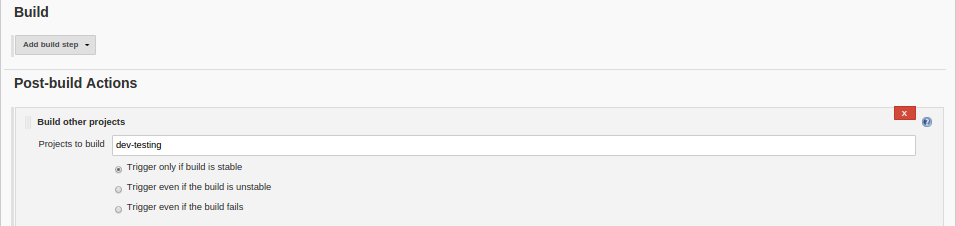 Image1: Post build action for downstream project
Image1: Post build action for downstream project

Image2: Upstream and downstream project for dev-testing
For the view of the delivery pipeline, the required plugin is Delivery Pipeline Plugin. Please make sure the plugin is installed: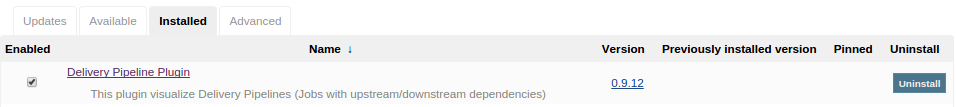 Image3: Installed Plugin of Delivery Pipeline View
Image3: Installed Plugin of Delivery Pipeline View
Below is my pipeline configuration:
In the pipeline configuration, we can define the endpoint jobs of the pipeline like in my case the initial job is dev-deployment and final job is prod-testing: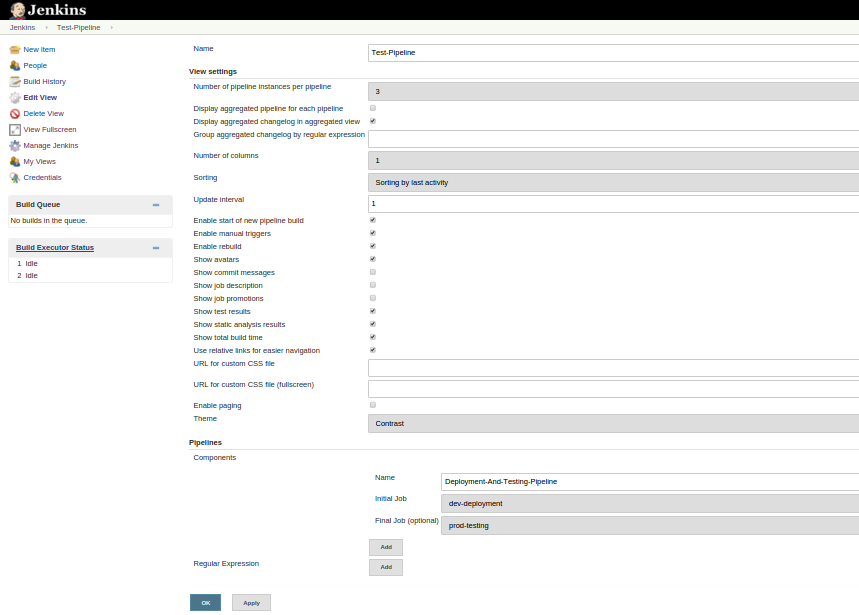 Image4: Pipeline configuration
Image4: Pipeline configuration
Before Executing the Pipeline: The status of my 3 sites (dev.example.com, uat.example.com, example.com) is as follows: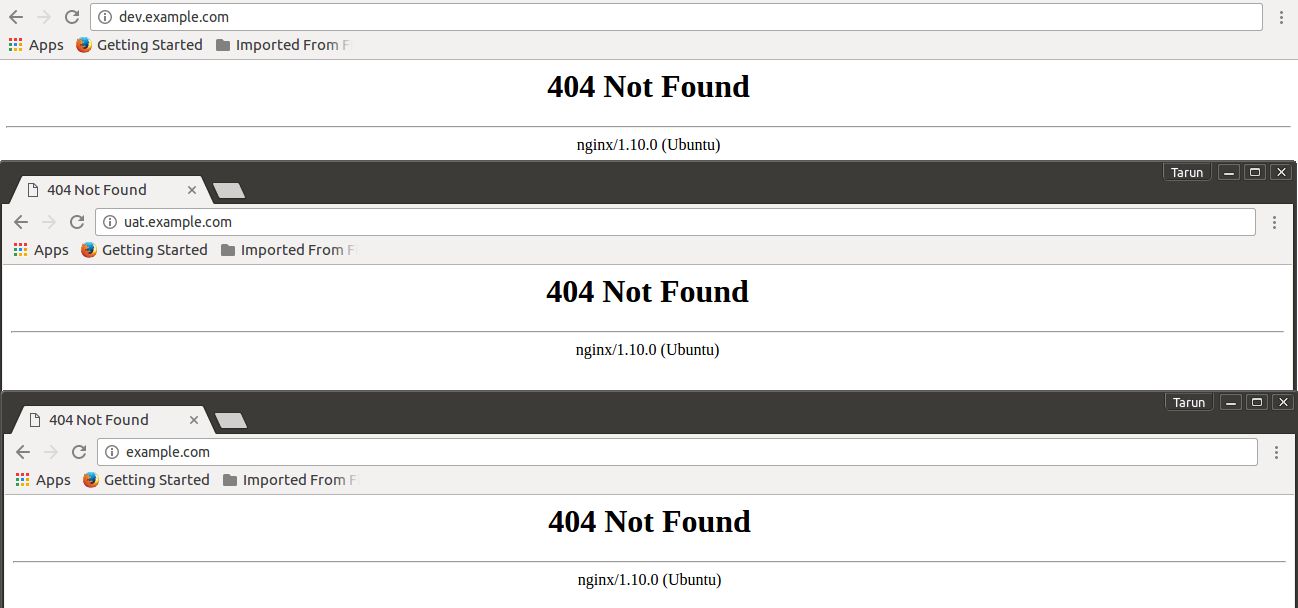 Image5: The status of the sites
Image5: The status of the sites
Executing the Pipeline: Click on the build icon to start building the pipeline process: 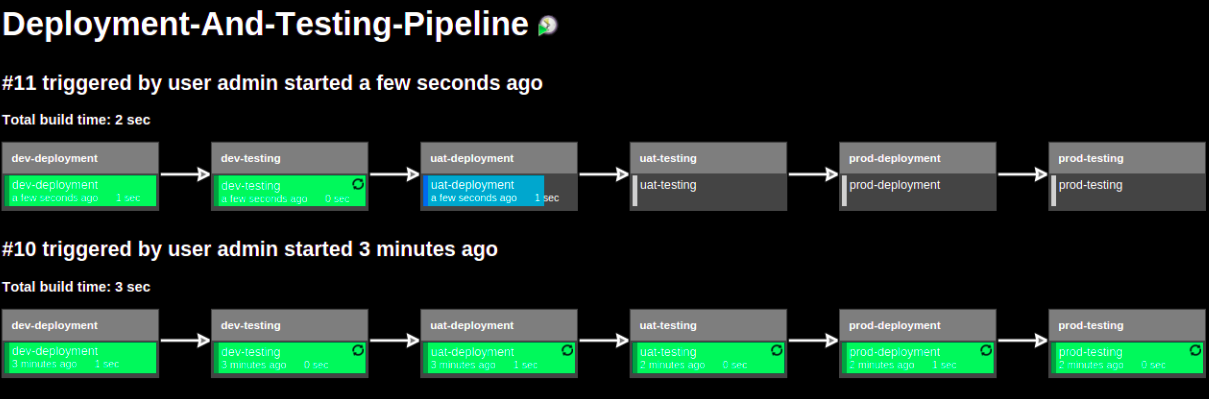 Image6: Building the pipeline
Image6: Building the pipeline
Note: If something gets break during the pipeline, the build pipeline gets aborted. For eg. in Image7, my build 9 is aborted at dev-testing due to failure of the test cases: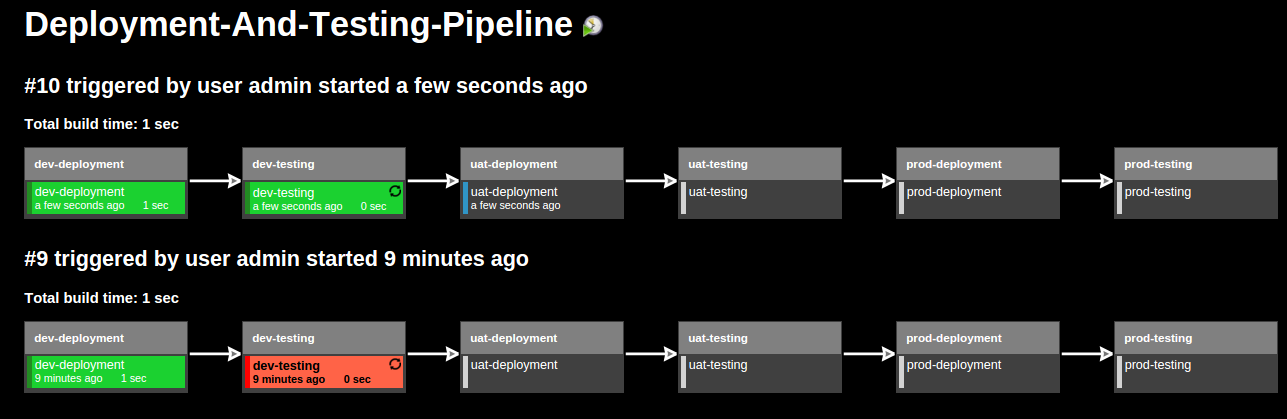 Image7: Failure of pipeline
Image7: Failure of pipeline
After executing build-pipeline successfully: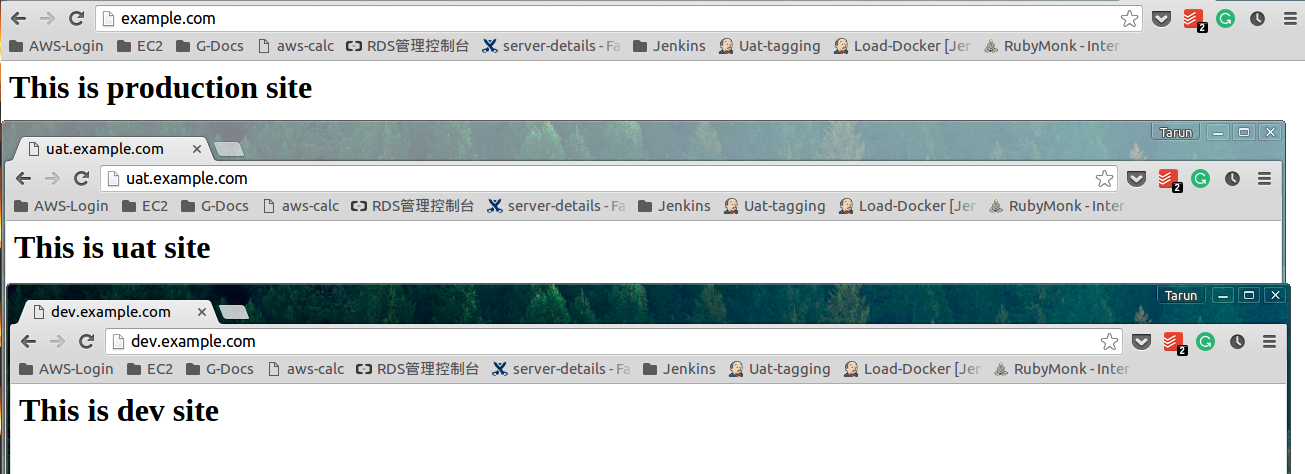
The code has been successfully deployed on all the environments after proper testing.
So, Jenkins is a fantastic tool to automate all the DevOps process. In my next, blog I’ll be demonstrating about some other Jenkins plugins for automation.




Can any one help how to create a different environments in jenkins. for Example: dev, sit test, uat test, staging, prod… Environments. and how to create a jobs in different environments.
As far as I know, there is nothing like environments in Jenkins. It just the configurations and jobs which you can configure environment wise. For eg. jobs segregation can be done via Folder, views etc.
Tarun,
can you provide your git repository location for this nginx code and full configuration details and the test cases. I am trying to learn and your set up would be extremely helpful. you could send it to me on my email .
thank you
Can you provide the full configuration details and the test cases.
Its just a matter of few clicks and choosing the series of jobs from your start job to end job. Pipeline plugin integrates them perfectly.
Can we continuously deliver legacy C# applications as well with the approach given in the above post? Thanks in advance
Yes, all the things which you can do with a Jenkins job can be automated by this pipeline.
But, I’ll suggest you to check Jenkins 2.0 Grovvy pipeline. Its new, easy and better.
The above pipeline plugin will only run individual jobs in the queue one after the other on the basis of build results. But in Jenkins 2, you can write custom pipeline of your own whatever you want to include in your pipeline.
What is the best way to host jenkins?
Can we achieve the same with CURL command or Shell scripting or groovy script
Yes, you can achieve the same using groovy scripts in Jenkins 2. The link is https://wilsonmar.github.io/jenkins2-pipeline/
How can we implement using DSL Job Script?
Using jenkins’ DSL plugins, you can achieve that.
Hiii…
I have read this blog…very informative…
Thanks 🙂