Custom Reporting in AEM Digital Asset Management (DAM)
Digital Asset Management (DAM) plays a pivotal role in modern content strategies, and within the realm of AEM DAM, asset reporting emerges as a crucial component. In this blog post, we delve into the significance of asset reporting in AEM DAM, exploring its features and introducing approaches to leverage data insights by creating customized CSV reports.
Understanding Asset Reporting in AEM DAM
Asset reporting in AEM DAM extends beyond simple metrics, offering a holistic view of asset performance across various channels and touchpoints. This data-driven approach empowers organizations to make informed decisions about content strategies, resource allocations, and user experiences.
Key Features of Asset Reporting in AEM DAM
● Usage Metrics: AEM DAM provides comprehensive metrics for each digital asset, tracking views, downloads, and interactions. This data is invaluable for gauging the popularity and effectiveness of assets within the DAM repository.
● User Engagement Analysis: Asset reporting facilitates the analysis of user engagement, shedding light on how users interact with specific assets. This information aids in identifying user preferences, optimizing content delivery, and tailoring marketing strategies accordingly.
● Versioning and History: AEM DAM maintains a version history for assets, which is crucial for content creators and managers to monitor updates. This ensures the usage of the latest and most relevant assets.
● Asset Performance Across Channels: Evaluating asset performance across different channels is simplified with asset reporting. This insight helps organizations allocate resources effectively and tailor content for specific platforms.
● Customized Reports: AEM DAM allows the creation of customized reports based on specific requirements. Whether analyzing the performance of asset collections or tracking campaign success, customized reports offer actionable insights.
Creating CSV Reports in AEM DAM
Creating CSV reports in AEM DAM can be achieved through two distinct approaches. The first involves leveraging the out-of-the-box reporting features, providing a user-friendly interface to generate comprehensive reports for all digital assets. The second approach entails implementing a custom servlet for more tailored reporting, allowing fine-grained control and customization based on specific data points and advanced reporting requirements.
- Out-of-the-Box Approach: AEM DAM provides native functionality to export reports in CSV format. Users can follow these steps:
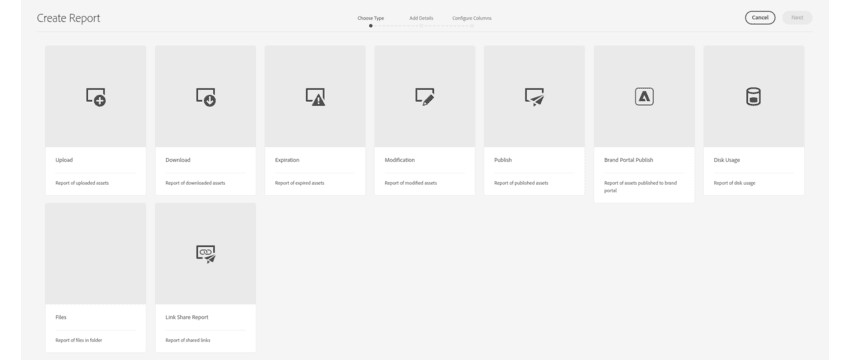
- Navigate to the desired report within AEM UI Tools => Assets => Reports.
- Utilize the export feature to generate a CSV file.
- Download the file for further analysis using spreadsheet software.
- Custom Approaches (Using JCR APIs and QueryBuilder API): Custom approaches to CSV creation can be explored for organizations seeking more tailored solutions. We have made a servlet for the creation of custom reports containing different information about an asset, which includes folder names, Asset names, last modified, and last modified by fields in the CSV report.
Here‘s a high-level example of how you might use the Query Builder API and JCR APIs to create the report in the servlet collectAssetNamesUsingJcr method uses JCR APIs to generate the report and collectAssetNamesUsingQueryBuilder uses the Query Builder API to achieve the same.
Here, you will find the full code for the servlet implementation and other required changes.
You can make further changes to the code according to your requirements.
Benefits of CSV Reporting in AEM DAM
● Flexibility and Customization: CSV reporting offers flexibility, allowing organizations to tailor reports based on their unique needs. Custom fields and parameters can be included to provide granular insights.
● Automation for Efficiency: Automated CSV generation reduces manual efforts, ensuring that reports are up-to-date and readily available for analysis. This is particularly beneficial for organizations with large asset repositories.
● Enhanced Collaboration: CSV reports facilitate collaboration by providing a standardized format that can be easily shared and understood across teams. This promotes data-driven decision-making at various organizational levels.
Conclusion
Asset reporting in AEM DAM is a cornerstone for organizations aiming to optimize digital content strategies. The ability to create CSV reports, whether through out-of-the-box features or customized solutions, further elevates the power of asset reporting. By embracing these approaches, organizations can unlock the full potential of AEM DAM, transforming data into actionable insights and driving success in the dynamic landscape of digital asset management.

