Roku Search
Roku search console consists a 2 main sections by which the developers or app owners can participate in the Roku search. The first section is the Roku Search Feed, and the second is the Roku Search Feed validator.
Beta channels can’t participate in the Roku search; only published channels are able to participate in the Roku search.
Roku Search Feed
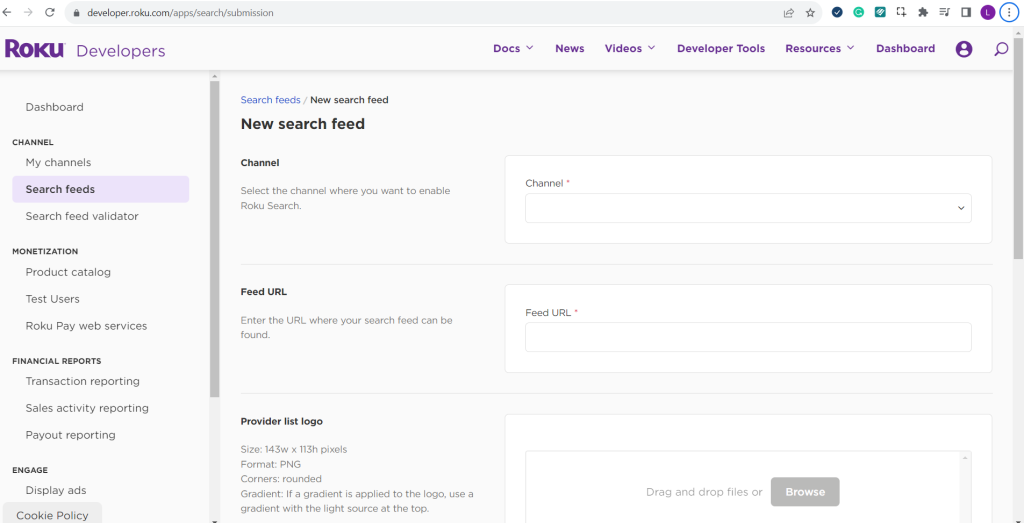
Roku Search Feed
Roku search feed is a single JSON file that is used for participating the channel in the Roku search bar.
This JSON file includes the content metadata, which is necessary to show the video results in the search bar. Content metadata includes the unique ID, title, description, duration, rating, language, artwork, and so on.
Once the feed has been configured, it can be submitted to the Roku’s feed validation tool. After validation is completed then the channel’s content will be shown in the search results of the Roku search bar according to the search feed content metadata provided.
Submission of Roku Feed
For integration of Roku search, the developer needs to create the feed file and submit to the Roku search feed section, which is available in the Roku developer dashboard. Please follow the steps below to submit the feed (JSON file) to the Roku search feed.
- Open the Roku store and sign in to the account.
- Go to the Developer dashboard.
- Select the “Search feeds” in the side menu to open the search feed console.
- Now, click on the “New Search Feed” button to create the new feed.
- Now, you need to submit a couple of information in the New Search Feed Screen, such as channel name, logo, feed file URL, and email address(where you want to receive the feed validation report).
- Now, in the end, you need to validate the Roku search feed via the Roku Search feed validator tool.
- Select the Search Feed validator from the side menu to navigate to the validator tool.
- In the Search field validator tool, there are 2 fields. First is for the feed URL, and second is for the email address where you receive the validation results.
Roku Search Feed Validator
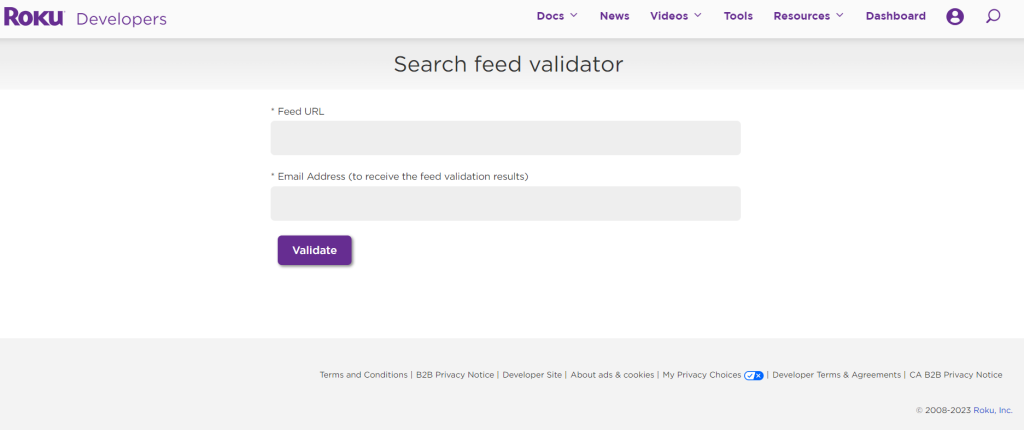
Roku Search Feed validator
Roku Search Feed validator is a tool that validates the Roku search feed provided by the developer. The tool is very easy to use and pretty straightforward.
This tool consists of two fields: the first is for the feed URL, and the second is for the email address where you receive the validation results.
After submitting the feed URL and email address. Hit the Validate button, and it will take up to 15 minutes to validate the feed metadata. You will receive the mail at the given email address regarding the validation results.
You can see the status of the feed in the search feeds screen also. If the validation is completed, then it is marked as completed, and you will see the result of ingestion(how much data was ingested on the search feed according to the metadata provided via the feed).
Sample Search Feed
You can find the sample search feed here.
Conclusion
Roku’s universal search makes it simple for users to find the channel and its content, which boosts viewing and engagement. It makes the channel more approachable and discoverable, and expands its audience.

